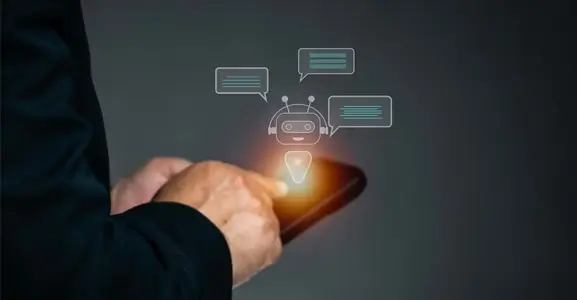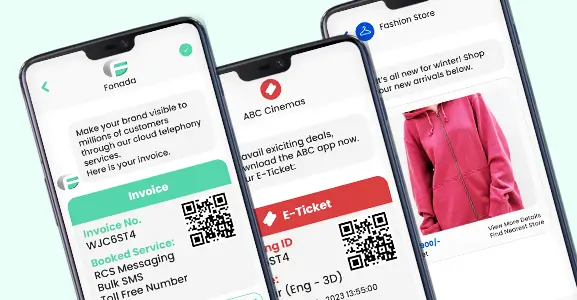WHATSAPP
LINK GENERATOR
Instantly create your free personalised WhatsApp link with a predefined message to chat with your target audience.
WhatsApp Link Generator ensures smooth conversations between customers and businesses.
What Is WhatsApp Link Generator?
WhatsApp Link Generator helps you to create free WhatsApp chat links for multiple WhatsApp business numbers that you can use to establish fluid communication with your customers. This free wa.me link generator tool is capable of creating WhatsApp chat links that are fully compatible with the click-to-chat format. By clicking on the link, your customers can send you a message without adding your phone number to their contact list.
These Chat links are quite useful for WhatsApp Marketing. Place WhatsApp links on your Facebook, Twitter, Instagram, YouTube or Gmail profiles for a better customer engagement.

How To Create WhatsApp Link Using Free WA Link Generator Tool? 3 Easy Steps
Step 1
Enter your country code without the + sign/symbol followed by your WhatsApp Business number.
Step 2
Add a predefined message (optional)
Step 3
Now, click on the “Generate WhatsApp Chat Link” button
Features Of WhatsApp Business API For SMBs
- Get Sales & Support
- Green Tick for Verified Account
- WhatsApp Chatbot
- WhatsApp Marketing Campaigns
- Chat Automation
- Send WhatsApp Broadcasts using the Official API
- Ecommerce & CRM Integration with WhatsApp

What Is A WhatsApp Click-To-Chat Link?
WhatsApp click-to-chat link Allows users to directly communicate with another WhatsApp user just by clicking on a link without Saving their phone number into the contact list. This service works perfectly with customers and businesses. The click-to-chat feature of WhatsApp is highly effective and helps businesses to establish a seamless communication flow with their target audience. Users can connect with businesses by just clicking a link and start chatting right away.

Benefits Of Using WhatsApp Chat Links For Your Business?

Facilitate Instant Communication
In today's fast-paced world, people expect quick solutions. WhatsApp Chat Links help you meet customer expectations by providing immediate support, whether welcoming new users or offering instant assistance, all in real time to enhance their experience.

Real-Time Engagement
With WhatsApp link generator, create clickable instant whatsapp chat link to convert potential leads into customers. And assist your customer for their queries in a realtime. WhatsApp’s click-to-chat feature enables your customer to reach out to you within seconds. It eliminates the hassle of website visitors filling out long contact forms for business communication.

Boost Sales
WhatsApp is not limited to online chatting only, now it provides many features which are quite useful for businesses and customers. It has direct payment and purchase options that help businesses create an interactive interface for instant shopping. Suppose your customers want to buy from your website, then they can easily access the catalog using your WhatsApp business without visiting the website.

Strategize Your Marketing
If you want to survive in this competitive market without instant messaging apps, it would be nothing short of a fantasy. The use of social media apps has become quite common these days among every age group. No wonder a large segment of your customers would be hanging out on these apps. WhatsApp chat links support every platform and once your customers click on this link, their numbers are saved instantly in your database. So each time when you roll out a new offer, discount, or wish to redirect traffic to your website, you can do all with wa me link.

Create Perfect WhatsApp Links (Simple Tips!)

Enter your phone number with country code.

Do not use +, or zeros before the country code

Make sure that the number with which you have created the link has an active WhatsApp account.

If you are adding an Indian number when creating the link, you can enter only the phone number, leaving out the country code.
Latest Updates
From Fonada
Industry Insights, Trends, Innovations, Updates, and Case Studies from Industry Experts
View
Customer
Reviews
Discover why our customers love us - read their authentic and heartfelt reviews!
View
Frequently
Asked Questions
Get answers to common queries quickly with our informative Frequently Asked Questions section.
View
Convert Leads Into Sales With Fonada
Trusted CPaaS Solution Provider