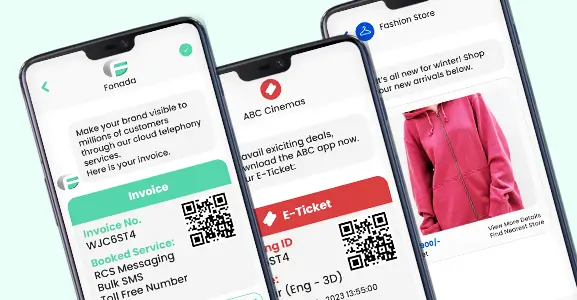WhatsApp is a widely used social media platform, renowned for its ease of messaging and convenience for direct communication with users. The exceptional messaging capabilities of this platform provide businesses with the opportunity to leverage it as an effective tool for business communication. From addressing customer queries to updating them on new offers and product updates, and even targeting prospects for sales—all can be managed within a single platform with a simple WhatsApp CRM integration.
This blog post aims to address all your queries related to WhatsApp CRM Integration. Read the blog entirely to know how integration of WhatsApp with your exiting CRM can resolve all your sales worries and streamline your communication.
What Is WhatsApp CRM Integration And How Does It Work?
WhatsApp CRM integration refers to the process of connecting a customer relationship management (CRM) system with the WhatsApp messaging platform. This integration enables businesses to communicate with their customers via WhatsApp directly from their CRM interface, streamlining communication and enhancing customer relationship management processes.
How WhatsApp CRM Integration Works
API Integration: The CRM platform connects with WhatsApp’s API, which allows it to send and receive messages on behalf of the business.
Message Routing: Incoming messages from customers on WhatsApp are routed to the CRM system, where they are categorized, logged, and assigned to appropriate agents or workflows.
Automated Responses: Businesses can set up automated responses and workflows within the CRM system to handle common inquiries or requests received via WhatsApp CRM integration. These automated responses can provide instant assistance to customers, improving response times and efficiency.
Customer Data Syncing: Customer data collected through WhatsApp interactions is synced with the CRM database in real-time, ensuring that all communication history and relevant information are consolidated and accessible within the CRM platform.
Analytics and Reporting: The integrated CRM system provides analytics and reporting features that allow businesses to track and analyze WhatsApp interactions, monitor response times, measure customer satisfaction, and derive insights to enhance their customer service strategies.
WhatsApp CRM Allows Organizations To:
Centralize Communication: WhatsApp CRM Integration consolidates customer communication channels, making it easier to manage conversations, inquiries, and support requests all within a CRM platform.
Automate Messages: Businesses can set up automated responses, greetings, and notifications to provide immediate and consistent replies to customers.
Personalize Interactions: By accessing customer data from the CRM, businesses can personalize their responses and tailor messages to individual customers.
Track and Analyze Conversations: WhatsApp CRM provides insights into customer interactions, allowing companies to monitor the performance of their messaging campaigns, measure response times, and gather valuable data for future improvements.
Enhance Customer Service: With the ability to handle customer inquiries efficiently, businesses can improve customer service and response times, leading to higher customer satisfaction.
Enable Sales and Marketing: WhatsApp CRM can be used for sales outreach, lead generation, and marketing campaigns, helping businesses reach their target audience directly on WhatsApp.
Overall, crm integration with whatsapp empowers businesses to leverage the popularity of WhatsApp as a communication channel and manage customer relationships more effectively. It’s especially valuable for businesses looking to engage with customers more immediately and personally on a platform they are already comfortable using.
Integrating CRM with WhatsApp can be a valuable step for businesses, but it’s essential to be well-informed and prepared before embarking on this endeavor. Here are five key things to know before integrating CRM with WhatsApp:
5 Points To Know Before Integrating CRM With WhatsApp
Before integrating, it’s important to consider the following:
WhatsApp Business API: Ensure that you understand the WhatsApp Business API, which is the primary means of integrating WhatsApp with CRM systems. The API is designed for medium and large businesses and offers features like message templates, two-way communication, and analytics. To use this API, you’ll need to apply for access and adhere to WhatsApp’s business policies.
Data Privacy and Compliance: WhatsApp is strict about data privacy and compliance with regulations like GDPR (General Data Protection Regulation). Before integrating WhatsApp with CRM, make sure your data handling processes comply with WhatsApp’s policies and relevant data protection laws. This includes obtaining user consent for communication and handling data securely.
Integration Requirements: Understand the technical requirements for integrating WhatsApp with your CRM system. You may need development resources or the assistance of a third-party service provider experienced in WhatsApp integration. Ensure your CRM system supports WhatsApp integration or can be customized to do so.
Message Templates: WhatsApp Business API solution requires businesses to use predefined message templates for certain types of messages, such as order confirmations and appointment reminders. Familiarize yourself with these templates and plan how they fit into your CRM workflows.
Customer Expectations: Set clear expectations for your customers regarding WhatsApp communication. Let them know how and why you’ll be using WhatsApp for business interactions. Also, provide an opt-out option if they wish to stop receiving messages. Effective communication with customers is crucial to building and maintaining trust.
In summary, integrating CRM with WhatsApp can be a powerful tool for improving customer interactions, but it requires careful planning, compliance with regulations, technical expertise, and transparent communication with customers. Considering these factors will help ensure a successful integration that enhances your CRM capabilities and benefits your business and your customers.
Why Do Companies Need WhatsApp CRM?
WhatsApp CRM systems play a pivotal role in revolutionizing how companies manage and oversee customer interactions over the phone. The adoption of CRM offers multifaceted advantages:
Optimized Customer Management: WhatsApp CRM serves as a central repository for customer data, facilitating seamless service delivery and nurturing long-term loyalty among clientele.
Increased Operational Efficiency: WhatsApp CRM simplifies sales processes by incorporating automation features, thereby augmenting the accuracy and pace of operations.
Mobile Integration: With WhatsApp CRM, team members gain the flexibility to access vital customer information anytime, anywhere, leveraging the power of mobile devices to stay connected and responsive.
Tailored Automation: TeleCRM solutions are highly adaptable to the specific needs of each company. They enable the automation of diverse tasks such as sending WhatsApp reminders, adjusting lead scores, scheduling appointments, and optimizing daily workflows, resulting in significant time and resource savings.
Key Features Of WhatsApp CRM
The features of WhatsApp CRM typically include:
WhatsApp Messaging: Engage customers seamlessly through WhatsApp, offering personalized and bulk messaging. Utilize the official WhatsApp API for marketing messages and support via automated chatbots.
Integration and Lead Capture: Centralize leads effortlessly from various platforms like your website, social media, and WhatsApp.
Automation: Streamline repetitive tasks for time-saving efficiency. Automatically send welcome messages, distribute leads, schedule reminders, and engage leads through WhatsApp drip marketing.
Tracking and Analytics: Measure and improve workflow and business growth. Monitor team performance, track call and sales data, and generate real-time custom reports for actionable insights.
Customer Outreach via Calls: Connect with leads through calls using tools like autodialers and calling campaigns after generating leads with WhatsApp marketing.
Best Practices For Leveraging WhatsApp CRM Effectively
Fonada.com serves as a WhatsApp BSP (Business Solution Provider) and offers comprehensive customer conversation management software. By choosing Fonada.com, you gain official access to the WhatsApp API and can utilize its platform to communicate with customers and effectively oversee your WhatsApp Business Accounts.
Moreover, Fonada.com provides versatile WhatsApp marketing, sales, and customer service capabilities. In the following sections, we’ll delve into how you can harness this platform for managing WhatsApp Teams and WhatsApp Managers. Let’s dive into the details below.
1. WhatsApp CRM For Marketing
WhatsApp CRM for marketing is a strategy and system that leverages the capabilities of WhatsApp to enhance marketing efforts and customer engagement. Here are some key aspects of WhatsApp CRM for marketing:
Customer Communication: WhatsApp CRM allows businesses to communicate directly with their customers more personally and immediately. It can be used to send marketing messages, promotions, product updates, and more.
Personalization: Businesses can access customer data stored in the CRM to personalize marketing messages on WhatsApp. This personal touch can significantly improve the effectiveness of marketing campaigns.
Automation: WhatsApp CRM can be configured to send automated messages, such as welcome messages, order confirmations, and follow-up messages. Automation saves time and ensures consistent communication.
Segmentation: Businesses can segment their WhatsApp contacts based on various criteria, such as demographics, purchase history, or engagement level. This allows for targeted marketing to specific customer groups.
Campaign Tracking: WhatsApp CRM provides tools to track the performance of marketing campaigns. Businesses can monitor metrics like open rates, click-through rates, and response rates to evaluate campaign effectiveness.
Customer Support: In addition to marketing, WhatsApp CRM can be used for customer support and assistance. Customers can reach out with questions or issues, and businesses can provide real-time support through WhatsApp.
Integration: WhatsApp CRM should ideally integrate seamlessly with the overall CRM system, allowing businesses to centralize customer data and interactions across multiple channels.
Content Sharing: WhatsApp supports various media types, including text, images, videos, and documents. Businesses can use these features creatively in their marketing messages.
Customer Feedback: WhatsApp CRM can be used to gather feedback and conduct surveys, helping businesses understand customer preferences and improve their marketing strategies.
2. WhatsApp CRM For Sales
WhatsApp CRM for sales is a dynamic and efficient approach that harnesses the power of WhatsApp for enhancing sales efforts. This strategy involves integrating WhatsApp with Customer Relationship Management (CRM) systems to facilitate and streamline sales.
3. WhatsApp CRM For Managers
WhatsApp CRM for managers offers a valuable tool for overseeing and optimizing customer interactions and sales processes. It empowers managers to gain real-time insights into team performance, customer engagement, and sales metrics. With WhatsApp CRM:
Performance Monitoring: Managers can track individual and team performance, ensuring sales targets are met and customer service standards are upheld.
Data Analytics: WhatsApp CRM provides data-driven insights, enabling data-driven decision-making and helping to identify areas for improvement.
Team Collaboration: Managers can facilitate team collaboration, share best practices, and provide real-time guidance to sales and support teams through the platform.
Customer Feedback: WhatsApp CRM allows managers to gather customer feedback, ensuring that service quality is maintained and issues are addressed promptly.
Strategic Planning: Data from WhatsApp CRM can inform strategic planning, helping managers refine sales strategies and customer engagement approaches.
In essence, WhatsApp CRM integration equips managers with the tools needed to lead their teams effectively, drive sales growth, and deliver exceptional customer experiences.
Benefits Of WhatsApp CRM Integration For Sales
Real-Time Communication: WhatsApp enables instant communication between sales teams and potential customers. Sales representatives can respond to inquiries, provide product information, and address customer concerns in real-time, fostering a sense of immediacy and engagement.
Personalized Sales Outreach: By integrating WhatsApp with CRM data, sales teams can personalize their messages and offers based on customer preferences and buying history, increasing the likelihood of conversion.
Lead Generation: WhatsApp can be used to generate leads through opt-in lists, where interested customers willingly subscribe to receive product updates and offers. This provides a pool of warm leads for sales teams to nurture.
Appointment Scheduling: Sales professionals can use WhatsApp to schedule sales meetings, product demos, or follow-up calls with leads, making it a convenient platform for coordinating sales activities.
Sales Automation: WhatsApp CRM allows for automated messages, such as order confirmations and follow-ups, ensuring no potential sales opportunity slips through the cracks.
Analytics and Tracking: Sales managers can monitor sales teams’ performance by tracking metrics like response rates, lead conversion rates, and customer interactions within the CRM.
Multimedia Capabilities: WhatsApp supports multimedia content, allowing sales teams to send product images, videos, brochures, and other materials directly to customers, aiding in the sales process.
Incorporating WhatsApp CRM into the sales strategy boosts efficiency and enhances customer relationships by providing a more personalized and accessible sales experience. This approach aligns with the evolving landscape of customer expectations and empowers sales teams to thrive in a digital, mobile-first world.
How To Set Up WhatsApp CRM Integration
Setting up WhatsApp CRM integration requires a few steps to connect WhatsApp messaging functionality with your Customer Relationship Management (CRM) system. Here’s a step-by-step guide:
Choose A CRM Platform
Select a CRM platform that supports WhatsApp integration or offers APIs for custom integration. Popular CRM platforms like Salesforce, HubSpot, and Zoho CRM provide options for integrating with WhatsApp.
Create A WhatsApp Business Account
If you haven’t already, create a WhatsApp Business account for your business. This is necessary to access WhatsApp’s business features and APIs. You can download the WhatsApp Business app from the Google Play Store or Apple App Store and follow the prompts to set up your business profile.
Register For WhatsApp Business API
Register your business for the WhatsApp Business API through the official WhatsApp Business API website. This step requires providing business information and agreeing to WhatsApp’s terms and conditions. Upon approval, you’ll receive access to the WhatsApp Business API and API documentation.
Obtain API Credentials
Once your business is approved for the WhatsApp Business API, you’ll receive API credentials, including an API key and a client ID. Keep these credentials secure as you’ll need them to authenticate your integration with the CRM platform.
Configure Integration In CRM Platform
Log in to your CRM platform and navigate to the integrations or settings section. Look for options related to WhatsApp integration or third-party integrations. Follow the prompts to connect your CRM platform with WhatsApp using the provided API credentials.
Set Up Automation And Workflows
Once the WhatsApp CRM integration is established, configure automation rules and workflows within your CRM platform to handle incoming WhatsApp messages, assign tasks to agents, and trigger automated responses. Customize these workflows to align with your business processes and customer communication needs.
Test Integration
Before fully deploying the WhatsApp CRM integration conduct thorough testing to ensure that messages are being sent and received correctly, automation rules are functioning as expected, and data synchronization between WhatsApp and CRM is working seamlessly.
Train Staff
Train your customer service and sales teams on how to use the integrated WhatsApp CRM system effectively. Provide guidance on responding to WhatsApp messages, accessing customer information within the CRM platform, and utilizing automation features.
Monitor And Optimize
Continuously monitor the performance of your WhatsApp CRM integration, including response times, customer satisfaction ratings, and the effectiveness of automated responses. Use analytics and feedback to optimize workflows and improve the customer experience over WhatsApp.
5 Best CRM With WhatsApp Integration
Explore the Leading 5 CRM Solutions with Effortless WhatsApp Integration for Enhanced Customer Service and Outreach.
1. Salesforce
Salesforce introduced a game-changing approach in 2022, revolutionizing customer engagement, sales acceleration, and customer support excellence through its “Marketing Cloud” and “Service” tools.
WhatsApp CRM Integration, businesses now unlock the potential of messaging to directly sell, market, and support customers within ongoing conversations. This integration empowers brands to engage with customers swiftly, authentically, and individually, simplifying the handling of inquiries, providing assistance, and promoting products.
A standout feature of this integration is its capacity to deliver personalized, conversational customer service in real time, leaving a lasting impression and satisfying unique customer needs. Furthermore, automation streamlines operations efficiently. AI-driven chatbots swiftly resolve issues, handle common queries, and optimize business processes.
Moreover, WhatsApp CRM integration with Salesforce streamlines operations by consolidating digital channels and voice onto a unified platform. This comprehensive approach ensures businesses manage all customer interactions, whether via messaging, voice calls, or other digital channels, in a structured and efficient manner.
2. Zendesk
Zendesk offers a robust customer support solution through its Zendesk Agent Workspace, allowing users to integrate WhatsApp social messaging channels into the platform seamlessly. This integration empowers agents to efficiently handle multiple Zendesk channels from a unified ticket interface, enabling them to address customer issues using the most appropriate channels, regardless of the initial contact point.
By enabling this functionality, administrators equip agents to manage Support, Messaging, Chat, and Talk interactions all within a single ticket. This eliminates the need for agents to toggle between different dashboards for issue tracking. Instead, they gain a holistic, customer-centric perspective of their tasks, enhancing their ability to deliver swift, superior, and more personalized service. Furthermore,WhatsApp CRM integration configured, agents can receive and respond to social and web messages, further bolstering their capacity to resolve customer concerns effectively.
3. Hubspot
HubSpot‘s CRM platform seamlessly integrates with WhatsApp Business accounts, offering a user-friendly and efficient means to engage with customers. This integration facilitates smooth communication, conversation tracking, and relationship cultivation with customers. Businesses can send welcome messages, automate abandoned cart reminders, and even dispatch targeted messages based on customer purchase behavior.
A notable advantage of merging HubSpot with WhatsApp is the centralization of all WhatsApp messages into a shared inbox. This simplifies communication, promoting organizational efficiency and responsiveness. HubSpot’s platform also aids in pinpointing customers with automated messages, ensuring sustained engagement and information dissemination. By delivering customized content, businesses can nurture leads and heighten customer satisfaction.
Furthermore, HubSpot provides the capability to view all WhatsApp conversations within the CRM platform. This visibility furnishes valuable insights into customer interactions with your brand, empowering data-driven decision-making to enhance your marketing strategies.
4. Zoho CRM
Integrating WhatsApp Business with Zoho CRM enhances customer interactions and streamlines communication, offering significant benefits to businesses. This connection enables businesses to send messages directly from their CRM account, resulting in improved customer engagement and more efficient interactions.
To achieve this integration, businesses must possess a Facebook Business Manager account, a verified WhatsApp Business profile, and a registered phone number for WhatsApp Business API access. Zoho’s marketplace provides several extensions further to enrich the capabilities of the WhatsApp-Zoho CRM integration.
One such extension is Ultra WABA, which empowers users to send WhatsApp messages to multiple contacts simultaneously using Zoho CRM filters. This feature is particularly valuable when communicating with a large customer base, saving time and effort.
Another valuable extension is the “WhatsApp API integration for Zoho CRM by WATI.io.” This extension allows businesses to establish Zoho CRM workflows for sending automated WhatsApp messages based on specific criteria. This automation ensures timely and consistent communication, ultimately enhancing overall efficiency in customer interactions.
5. Freshsales
Lastly, we have Freshsales, a cutting-edge sales CRM developed by Freshworks, designed to empower sales professionals in closing deals with greater efficiency and speed. Freshchat is among its standout features, enabling businesses to deliver exceptional customer service via WhatsApp.
Through WhatsApp CRM integration with your preferred third-party tools, Freshsales allows you to manage messages from multiple WhatsApp numbers efficiently, collaborate with your team remotely, and access comprehensive customer profiles.
Freshsales also offers a user-friendly, no-code bot builder for effortlessly creating and implementing intricate decision trees on WhatsApp. This automation enables your team to focus on more strategic tasks while the bots handle repetitive queries, providing instant and precise responses.
Additionally, Freshsales facilitates automated notifications via template messages, which can include multimedia content like images, videos, and documents. These notifications offer context and enhance communication, ensuring timely and informed interactions.
WhatsApp CRM: Future Trend Beyond 2024
Several key trends that will enhance customer relationship management and business communication are poised to shape WhatsApp CRM's future beyond 2024.
AI-Powered Customer Interactions: The integration of AI and machine learning will enhance WhatsApp CRM by enabling more intelligent and personalized customer interactions. Bots will handle complex queries, provide instant responses, and predict customer needs based on past interactions, making customer service more efficient and effective.
Seamless Integration with Business Tools: Future WhatsApp CRMs will offer seamless integration with various business tools such as CRM systems, ERP software, and e-commerce platforms. This will enable businesses to manage customer interactions, sales, and support from a single interface, improving workflow and productivity.
Enhanced Data Security and Privacy: As concerns about data security and privacy grow, WhatsApp CRM will adopt more robust encryption and compliance measures. Future trends will focus on ensuring that all customer data is secure, and businesses comply with global data protection regulations, instilling greater trust in users.
Advanced Analytics and Insights: The future of WhatsApp CRM will see the development of advanced analytics tools that provide deeper insights into customer behavior and preferences. Businesses will be able to track key metrics, analyze interaction patterns, and make data-driven decisions to enhance customer satisfaction and retention.
Omnichannel Support and Integration: WhatsApp CRM will evolve to support a more omnichannel approach, integrating with other communication platforms such as email, social media, and live chat. This will enable businesses to provide a consistent and unified customer experience across all touchpoints, ensuring that customers can reach out through their preferred channels.
FAQs
Yes, you can integrate WhatsApp with CRM systems. This integration allows businesses to manage customer interactions and streamline communication on WhatsApp directly within their CRM platform. It enhances customer engagement, automates processes, and provides valuable insights for better decision-making.
Microsoft Dynamics 365, Pipedrive, AmoCRM, HubSpot, Salesforce, SugarCRM, SuiteCRM, or Zoho are prime customer relationship management tools you can easily integrate with WhatsApp. WhatsApp platform easily integrates with these CRMs if you have a WhatsApp API account.
WhatsApp CRM integration is the process that lets businesses send and receive WhatsApp messages through your CRM (Zoho, Salesforce, etc.) tool. You can use a WhatsApp CRM to streamline business sales, support, and marketing processes. You should integrate your WhatsApp with your CRM to offer exceptional customer service to your potential audience.
To use WhatsApp Business for CRM, start by integrating it with your CRM platform. This enables you to centralize customer interactions, automate messages, and personalize communication.
In WhatsApp, CRM stands for Customer Relationship Management. It refers to the integration of WhatsApp with CRM systems to streamline customer interactions. This allows businesses to manage, track, and improve customer relationships directly within the messaging platform, providing personalized service, automation, and data insights.
Yes, you can often import existing data into WhatsApp CRM. Most CRM systems offer data import functionality, allowing you to bring in customer information, contact details, and historical interactions.
WhatsApp CRM ensures data security through end-to-end encryption, safeguarding sensitive customer information.
For seamless communication, you can connect your CRM to WhatsApp Business via APIs or third-party integration platforms.
Various CRMs like Salesforce, HubSpot, and Zoho offer integration with WhatsApp, providing diverse options for businesses.

Dec 11, 2024
Top Contact Center Optimization Tools For 2024
“A thriving business knows how to fetch maximum output from limited resources by optimizing ca... Read More
Nov 13, 2024
What Is Brand Communication? CPaaS Role Explained
Did you ever wonder why some advertisements grab your attention instantly, while others do not? The... Read More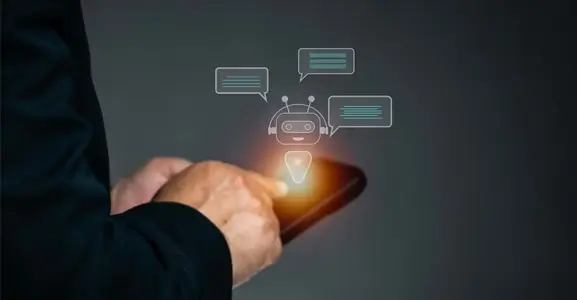
Nov 01, 2024
What Is Automated Messaging And How Does It Work?
Automated messaging or text automation empowers businesses and marketing professionals to connect wi... Read MoreLatest Updates
From Fonada
Industry Insights, Trends, Innovations, Updates, and Case Studies from Industry Experts
View
Customer
Reviews
Discover why our customers love us - read their authentic and heartfelt reviews!
View
Case
Studies
Explore real-life scenarios, offering analysis, and solutions to practical challenges
View
Convert Leads Into Sales With Fonada
Trusted CPaaS Solution Provider