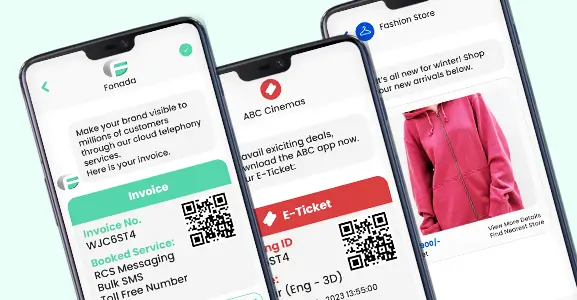Are your marketing efforts falling short? Not driving the expected results? You're not alone.
Many businesses struggle to survive in this competitive market due to ineffective marketing and customer engagement. Even those who manage to figure it out often struggle to find the right platform for connecting with their niche audience.
But we're not just here to discuss problems; we have a solution to solve all your customer engagement issues using their preferred channel of communication.
Yes, you heard it right...
Introducing the WhatsApp Cloud API, an absolute solution to all your communication and marketing challenges. Ignoring WhatsApp in today's digitally active world is like saying no to all the opportunities that could be yours. WhatsApp is not just a medium of communication between two entities. It has the potential to fetch qualified leads, provide better business opportunities, and foster stronger customer relationships.
Sounds appealing?
This comprehensive guide will help you understand how to use WhatsApp for business communication using WhatsApp Cloud API and help you drive enhanced customer interaction.
What is WhatsApp Cloud API?
WhatsApp Cloud API is the upgraded or cloud version of WhatsApp Business API. It acts as a communication bridge between businesses and customers through the globally popular and widely used Social Media application WhatsApp. It allows businesses to leverage the power of WhatsApp to facilitate a seamless and reliable mode of communication and empowers them to connect effortlessly with their niche audience.
This cloud-based service offers an array of features, such as sending personalized messages to customers, receiving instant responses, and automating interactions. With WhatsApp cloud API, businesses can directly integrate WhatsApp capability into their software application. This simple yet effective Integration turns WhatsApp into an effective business tool.
How does WhatsApp Cloud API work?
The working functionality of WhatsApp Cloud API is given below:
Setup and Configuration
- Businesses sign up for the WhatsApp Business API and configure their settings through Meta's Business Manager.
- Necessary API keys and credentials are provided for authentication and access.
Sending Messages
- Businesses send messages by making HTTP POST requests to the API endpoint with the necessary parameters (e.g., recipient number, message content).
- Messages can be text, media, or interactive templates.
Receiving Messages
- Incoming messages from customers are delivered to the business via webhooks.
- Webhooks need to be configured to handle these incoming requests and process them accordingly.
Message Management
- The API provides endpoints for managing contacts, message templates, and media files.
- Businesses can organize and track conversations with customers through their integrated systems.
How to Get Started with WhatsApp Cloud API: Simplify Your Journey!
You can start your customer engagement journey with WhatsApp Cloud API through WhatsApp or by partnering with a Meta partner like Fonada.
1. Seamless Integration with Meta Partner
Unlock the power of WhatsApp Cloud API effortlessly with a Meta partner like Fonada! The process is quick and user-friendly, allowing you to launch your WhatsApp Business in just a few clicks. Integrating with Rasayel means you can connect WhatsApp Cloud API seamlessly and start engaging with your customers in no time.
2. Direct Access Through Meta
Opting for direct access to the WhatsApp Cloud API through Meta offers the advantage of immediate access to new features and avoids intermediate costs. However, this route requires a bit more effort. You’ll need to handle the API setup by yourself or connect to BSPs to complete setup. Additionally, the signup process can be a bit complex for those not familiar with the technical details.
How to use WhatsApp Cloud API?
WhatsApp Cloud API doesn't come with any specific interface. To use this API, you are required to sign up through BSP like Fonada to get fully customized and developed messaging platform.
With BSP support, you get access to more features not limited to sending and receiving messages only. With these features, you can blast messages, automate order confirmations, route calls to specific departments or agents, get payments etc.
Difference between On-premise & WhatsApp Cloud API
There are several parameters that differentiate on-premise & WhatsApp cloud API. The major ones are linked below:
1. Quick & Easy Access
Facebook provides instant access to the WhatsApp Cloud API, whereas for the WhatsApp Business API, Business Solution Providers (BSPs) act as mediators and get approval for enterprises that want to use it.
2. No Hosting Charges Applied
Businesses don't have to pay any charges for the WhatsApp Cloud API; Facebook bears all costs for hosting and providing access. However, for the on-premise WhatsApp Business API, businesses need to pay Business Solution Providers (BSPs) for hosting charges.
3. Seamless Approval from Facebook
Businesses get instant approval for the WhatsApp Cloud API without any complications; however, for the WhatsApp Business API, BSPs are intermediaries, and they may take time to get approval.
4. No Maintenance & Upgrade costs
Users leveraging WhatsApp Cloud API do not incur maintenance and upgrade costs. Facebook bears the entire cost. However, for WhatsApp business API, BSPs must roll out manual updates, and they might charge for them.
WhatsApp Business Cloud API Features
WhatsApp Cloud API comes with a suite of features designed to facilitate seamless integration between WhatsApp and the business’s application.
The key features of WhatsApp Cloud API are listed below:
Direct Integration with Meta
With WhatsApp cloud API, businesses can directly integrate their system with WhatsApp using Meta’s cloud. This seamless process ensures effective and reliable communication.
Comprehensive Messaging Capabilities
WhatsApp Cloud API supports a wide range of messaging types, including all the popular messaging forms and media support, such as images, video, audio, GIF, etc. Features like contact cards, interactive messaging capability, and location sharing make it perfect for business communication.
Global Reach and Free Access and Usage
WhatsApp cloud API breaks the location barriers and allows businesses to connect with their targeted audience globally. Meta's free accessibility to API eliminates the setup and access costs implemented by third-party BSPs for hosting WhatsApp business API. However, charges per messaging still apply based on uses.
Developer-friendly API Documentation
WhatsApp cloud API can easily be integrated with business applications without the need for third-party coordination. Meta keeps the integration process simple and streamlined. It also provides detailed and concise API documentation to help developers effortlessly integrate their systems with WhatsApp.
Scalable and Secure
WhatsApp Cloud API supports flexibility, which means it allows businesses to scale up and down as they grow. It also follows Meta's data privacy and security standards, making it highly secure for business and customer communication.
Limitations of WhatsApp Cloud API
WhatsApp Cloud API comes with several unique features and benefits however it still has some major limitations mentioned below:
- Facebook doesn't provide a platform to use WhatsApp Cloud API.
- You need to connect your Cloud API account with a platform like Fonada’s WhatsApp business solutions to utilize its potential fully.
- The idea that Facebook provides a platform for WhatsApp Cloud API is a myth.
- You can't use the same WhatsApp number for both the on-premise WhatsApp Business API and the cloud WhatsApp API. Though, you can transfer your phone number from on-premise WhatsApp Business API to WhatsApp Cloud API.
- You can either use a phone number with an on-premise WhatsApp API or with the Cloud WhatsApp API.
WhatsApp Cloud API Pricing
Setting up a WhatsApp Cloud API account is free for businesses. You only pay for:
- WhatsApp Conversation Volume
- Team Inbox or WhatsApp CRM
Cost of WhatsApp Conversations
WhatsApp employs a conversation-based pricing model, where a "conversation" encompasses all messages exchanged within a 24-hour period, beginning with the first message sent by a business. There are two types of conversations:
- User-Initiated Conversations
- Business-Initiated Conversations
User-initiated conversations are generally less expensive compared to business-initiated ones. For detailed pricing by region, please refer to Meta’s Pricing page.
To increase your messaging limits, you will need to enhance your Quality Rating.
Cost of a Team Inbox or CRM
Unlike the WhatsApp Business API, the WhatsApp Cloud API does not include an interface for sending and receiving messages directly. To use WhatsApp for teams, you will require a shared team inbox integrated with the API. We offer straightforward pricing for any team size and a 7-day free trial for all plans.
Benefits of WhatsApp Cloud API
WhatsApp Cloud API is packed with advanced features designed to elevate business communications. It enables businesses to connect with their target audience at scale, fostering higher customer engagement.
Key Benefits of Using WhatsApp Cloud API
Enhances Customer Reach
With WhatsApp's widespread use, businesses can reach customers on a platform they engage with daily, leading to improved customer interaction and engagement.
High Scalability
The API supports businesses in scaling their messaging capacity to match their growth, whether they are startups or multinational corporations. This scalability ensures that the API can meet the unique needs of any business size.
Automation Capabilities
Automate customer interactions with the WhatsApp Cloud API, streamlining operations by managing routine inquiries and freeing up resources for more complex tasks. This automation enhances overall efficiency and productivity.
Detailed Analytics and Reporting
Gain complete insights into customer engagement with detailed analytics and reporting. This feature helps businesses monitor engagement levels and refine their messaging strategies for better outcomes.
Real-life Use Cases of WhatsApp Cloud API Solution
Here are some real-life use cases of WhatsApp Cloud API solutions:
1. Customer Support
Businesses can use the WhatsApp Cloud API to offer uninterrupted 24/7 customer support and assist customers with their queries.
Example: A travel agency uses WhatsApp Cloud API to offer 24/7 customer support. Customers can inquire about travel packages, make bookings, and get updates on their reservations. The API allows the agency to manage large volumes of inquiries efficiently.
2. Order Notifications and Update
By integrating WhatsApp Cloud API, businesses can automate order updates and assist customers fetch real-time information about their shipments.
Example: An e-commerce store uses WhatsApp Cloud API to send real-time order confirmations, shipping updates, and delivery notifications to customers. This improves customer experience by keeping them informed at every stage of their purchase.
3. Appointment Scheduling and Reminders
WhatsApp Cloud API integration enables businesses to automate appointment scheduling and reminders via WhatsApp.
Example: A healthcare clinic integrates WhatsApp Cloud API to allow patients to book appointments via WhatsApp. The system also sends automated appointment reminders and follow-up messages, reducing no-shows and improving patient engagement.
4. Marketing Campaigns
Businesses can run personalized WhatsApp marketing campaigns using WhatsApp Cloud API, fostering customer engagement and sales.
Example: A fashion retailer uses WhatsApp Cloud API to send personalized promotions, discount codes, and new arrival notifications to their customer base. This direct marketing approach increases customer engagement and drives sales.
5. Feedback and Surveys
Businesses belonging to the food industry and hospitality can use WhatsApp Cloud API to request feedback from customers after their visit. The system sends a short survey link via WhatsApp, which customers can easily complete, providing valuable insights for the business.
6. Ticketing and Reservations
Businesses can automate ticket handling and reservation processes with WhatsApp Cloud API. This helps businesses free up resources for other important tasks.
Example: A movie theatre integrates WhatsApp Cloud API to handle ticket bookings and send digital tickets to customers. It also sends reminders about showtimes and upcoming movies, enhancing the customer experience.
7. CRM Integration
WhatsApp Cloud API seamlessly integrates with businesses' CRM systems and empowers them to have a full track record of client communications. With this integration, they are able to send account updates, transaction alerts, and personalized financial advice directly to clients' WhatsApp, ensuring timely and secure communication.
8. Two-Factor Authentication
WhatsApp Cloud API supports two-factor authentication, which means enterprises can offer a highly secure environment for business communication with customers.
Example: An online banking platform uses WhatsApp Cloud API to send two-factor authentication (2FA) codes to customers, providing an additional layer of security for their accounts. This ensures that only authorized users can access sensitive information.
9. Internal Communications
Businesses with a large number of employees can manage internal communication with WhatsApp Cloud API.
Example: A large corporation uses WhatsApp Cloud API for internal communications among employees. The system sends out important announcements, meeting reminders, and project updates, ensuring that all team members are on the same page.
10. Education and Training
Educational institutions can leverage the power of WhatsApp Cloud API to foster highly secure and streamlined communication with students, teachers and parents.
Example: An online education platform uses WhatsApp Cloud API to send course materials, assignment reminders, and exam schedules to students. This helps keep students engaged and organized throughout their learning journey.
FAQs
Businesses of all sizes can use the WhatsApp Cloud API to engage with customers, automate communication, and provide real-time support.
To access the WhatsApp Cloud API follow the steps mentioned below.
-
Create a Meta developer account.
-
Configure your application by following the API documentation on the Meta for Developers site.
No, the WhatsApp Cloud API is designed for customer engagement and support. Sending bulk messages for marketing purposes is against WhatsApp's policies and can result in your number being blocked.
Yes, the WhatsApp Business Cloud API can be integrated with various systems and tools for seamless communication and enhanced functionality.
Businesses can benefit from the WhatsApp Business Cloud API by improving customer engagement, automating responses, and providing real-time support.
The WhatsApp Cloud API is a paid service, with pricing based on the number of messages sent and received.
Support for the WhatsApp Cloud API includes comprehensive documentation, community forums, and direct support from Meta's technical team for troubleshooting and implementation guidance. Businesses can also access tutorials, guides, and FAQs on the Meta for Developers site.

Dec 11, 2024
Top Contact Center Optimization Tools For 2024
“A thriving business knows how to fetch maximum output from limited resources by optimizing ca... Read More
Nov 13, 2024
What Is Brand Communication? CPaaS Role Explained
Did you ever wonder why some advertisements grab your attention instantly, while others do not? The... Read More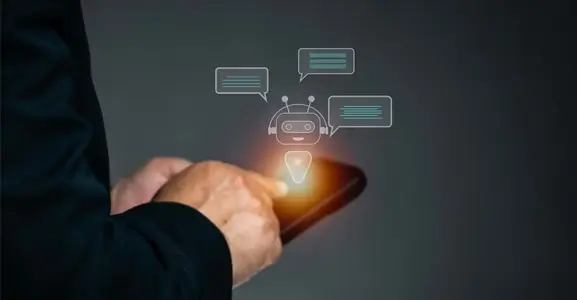
Nov 01, 2024
What Is Automated Messaging And How Does It Work?
Automated messaging or text automation empowers businesses and marketing professionals to connect wi... Read MoreLatest Updates
From Fonada
Industry Insights, Trends, Innovations, Updates, and Case Studies from Industry Experts
View
Customer
Reviews
Discover why our customers love us - read their authentic and heartfelt reviews!
View
Case
Studies
Explore real-life scenarios, offering analysis, and solutions to practical challenges
View
Convert Leads Into Sales With Fonada
Trusted CPaaS Solution Provider