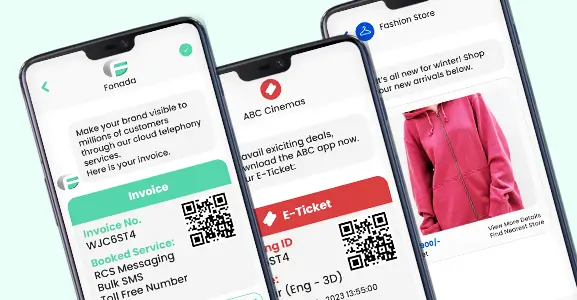WhatsApp Business has a lot of buzz these days. With over 2 billion users worldwide, WhatsApp stands as the most popular messaging service globally. This vast user base presents businesses with a golden opportunity to connect with a larger audience through the WhatsApp Business API.
If you’re contemplating integrating WhatsApp API into your business operations but are uncertain about its functionality and benefits, this comprehensive guide is here to assist you.
Throughout this guide, we aim to address all your inquiries and uncertainties regarding this cutting-edge technology, providing insights into how you can effectively utilize the WhatsApp API for your business needs. From its basic introduction to its operational intricacies, we’ll delve into the various aspects that empower businesses to outshine their competition in the market.
Let’s delve into a detailed exploration of WhatsApp Business API.
What Is WhatsApp Business API?
WhatsApp API is designed to assist enterprises of all sizes. It is different and more complex than WhatsApp business applications in terms of working functionality and benefits. For instance, WhatsApp API can be easily integrated into business software and can perform multiple tasks and it has no application or front-end interface.
Businesses can easily choose API options as per their requirements. Meta is providing the WhatsApp Cloud API. At the same time, the WhatsApp On-Premises API or WhatsApp Business API can only be accessed through third-party service providers called enterprise solutions.
How To Get The WhatsApp Business API?
Businesses seeking to utilize the WhatsApp Business API must apply for it through WhatsApp Business Solution Providers (BSPs). Your experience with the WhatsApp API can vary significantly depending on the BSP you choose. WhatsApp BSPs can be categorized into two types: SMS Providers and Others. Some SMS providers integrate the WhatsApp Business API with their own API, which can lead to longer processing times and more effort when adding or updating features from WhatsApp.
On the other hand, BSPs that are not SMS providers use proxy APIs that mimic WhatsApp’s infrastructure. This allows these BSPs to easily enable new WhatsApp Business API features without complications. BSPs can transform WhatsApp into a powerful sales tool through WhatsApp CRM integration, helping you grow your business exponentially.
Now, let’s explore some effective methods for hosting a WhatsApp API account.
What Are The Hosting Options For Whatsapp API?
Earlier, we had only one option to host WhatsApp API through on-premise API on BSP’s servers. But from May 2022, enterprises can host their APIs through META. Enterprises using Cloud API can access all the latest updates and features. Users using the on-premises API can only access the new WhatsApp API features if they manually upgrade their API software.
Meta always recommends that enterprises get WhatsApp API solutions for their businesses directly from them. Some businesses prefer BSPs for WhatsApp API setup support, personalized support for issues, green tick application, and more. With WhatsApp Business API, you can have a complete idea of how to increase sales in business to create your success story. The solution helps businesses to target the right audience and boost sales prospects efficiently.
WhatsApp API Pricing Details
If you want to get a WhatsApp business API account, you must sign up with BSPs. They work as a middleman and pay WhatsApp to connect with its API so that they can officially offer the service to the end users. BSPs apply these charges with a markup on the consumers and make their profit.
BSP charges for WhatsApp API accounts follow the notification-based pricing model, which means BSPs charge companies on a per-message basis. But from Feb 1, 2022, WhatsApp has switched to a conversation-based pricing model and now messages are being charged per conversation.
Components Of WhatsApp Business Solution API
Let’s overview all the components of WhatsApp API, including Business Profiles and contact numbers –
WhatsApp API For Business Profile
WhatsApp Business API Profile lets customers know about your business. Enterprises have the option to update their business profiles by adding a cover photo, website, description, address, and email. Your profile is not searchable in the app.
Guideline For Numbers To Create Whatsapp Business API
To create a WhatsApp API account, you must have a working phone number. Depending on the BSP, you can buy or use the existing number for account creation. Make sure the number is not used for any other WhatsApp Business API. Also, App-to-API phone number migration is possible, But switching from API to the app is not recommended, as you won’t be able to access the account information associated with the phone number.
A phone number is stored under a WABA, managed by the Facebook Business Manager, where you can easily track other Facebook assets. Each Facebook Business Manager has a storage limit of 20 WABA numbers.
Phone Number Tiers And Messaging Limits
The WhatsApp Cloud API account has a phone number tier, which determines the limit of your messaging. Phone numbers inside a WABA can reach five tiers, including
The Unverified Trial Tier: Capable of sending messages to 50 unique phone numbers in a session of 24 hours and can store up to 2 numbers.
- Tier 1: Capable of sending 1k messages to unique Contacts in a rolling 24-hour period & store up to 20 numbers
- Tier 2: Can send messages to 10K unique Contacts in a set duration
- Tier 3: Can send messages to 100K unique Contacts in a set duration
- Tier 4: Capable of sending messages to unlimited unique Contacts in a set duration
To upgrade from the Unverified Trial Tier to the next tier, you must authenticate your Facebook Business Account. Businesses in Tiers 1, 2 and 3 will be automatically promoted to the next tier when they reach the maximum messaging limit of their current tier.
In September 2022, Meta changed the automatic adjustment of messaging limits. Earlier, if businesses wanted to upgrade to the next tier, they were required to send x2 the limit of their messaging tier in 7 days.
However, from September onwards, they can upgrade to the next tier by sending 1/2 of the limit of their messaging tier. Also, businesses with good quality ratings and a non-Flagged status are automatically upgraded to the next tier if they reach the messaging limit in 24 hours.
Phone Number Quality Rating And Status
Phone number quality rating and status work as a prime factor that indicates customer satisfaction with your business’ conversation quality. You can easily access these quality stats and insights in the Facebook Business Manager.
The Quality Rating Depends On Various Factors, Such As
- The number of blocks by customers
- The frequency of outbound messages
- Response time
There Are Three Quality Standards For Ratings
- High (green)
- Medium (yellow)
- Low (red)
WhatsApp API Phone Number Quality Rating
If you want to have good-quality ratings from customers, then avoid practicing messaging activities that can get your phone number blocked. Send only relevant and high-quality messages to your Contacts.
When you get blocked, your phone number quality rating drops drastically from High to Medium or Low. Your phone number status gets affected when it experiences a change in quality ratings.
5 Quality Ratings Statuses Are Listed Below:
Pending: The status when the Commerce Policy check is being inspected.
Offline: The status when businesses are unable to pass the Commerce Policy check or cancel their WhatsApp API Account.
Connected: The status is set by default.
Flagged: The status when the quality rating drops drastically and reaches Low. If the rating improves in 7 days, the status will revert to connected. If it does not, WhatsApp will lower messaging limit on your number.
Restricted: The status when businesses are having a poor quality rating reach their messaging limit.
Creating A WhatsApp API Account
The classic signup method follows a lengthy verification process by the Facebook business manager. But we have some effective alternatives that let you create your account within 10 minutes. Third-party solution providers allow you to create a WhatsApp API account without going through the verification process conducted by the Facebook business.
They offer instant accessibility for WhatsApp API testing. Businesses that create WhatsApp business accounts can access all the features of business API and use it easily, even if their account is not verified.
How To Verify A WhatsApp API Account?
A verified WhatsApp API is quite beneficial for businesses as it builds a reputation for a business and makes your business more recognizable with a visible business name as a profile. You can verify your WhatsApp business API account directly on the Facebook business manager or select available BSPs. Both methods are highly effective and secure.
To verify your API account, you must complete all the WhatsApp requirements. This includes the commerce and business policies of WhatsApp.
How To Use WhatsApp Business API: Steps To Send Messages
Let’s understand. How the messaging functionality works in the environment of WhatsApp Business API step by step:
Whatsapp API For Business Supports Only Two Types Of Messages
- Session messages
- Message template
Session Messaging
Businesses cannot send messages any time they want using WhatsApp business API. To maintain the integrity of the messages and prevent spam WhatsApp imposes limitations for messaging called session messaging. These limitations prevent customers from getting spam messages and help them get instant replies from businesses.
Session messaging comes with a 24-hour window. That means businesses can communicate with customers in the given timeframe. Once the window closes, businesses cannot send session messages to their customers. Organizations don’t need to take any approval before sending a session message.
Interactive Session Messages
With the usual text session messages, businesses can easily send interactive messages to their customers using WhatsApp API. These messages are user-friendly and help customers find the relevant product or service per their requirements. We can categorize interactive session messages into four segments, this includes:
- List messages
- Reply buttons
- Single product and
- Multiproduct messages
With the help of single and multiproduct messages, businesses can send catalogs to their customers. WhatsApp has also launched a new policy that allows businesses to include human pathways within a chat and helps businesses to improve overall customer experience.
WhatsApp API Session For The Human Escalation Pathway
Chatting with bots is not an interactive mode of communication for customers when they want instant resolution for their queries. WhatsApp acknowledged this customer’s pain point and came up with a solution called WhatsApp human escalation pathway.
Businesses without a human enhancement pathway usually suffer from low-quality ratings and flagged status of their phone numbers. Regarding this concern, they get relevant emails from Facebook Business Manager on their registered mail id. If this remains the same for seven days or more, WhatsApp can restrict your message limit.
Businesses are having a good number of message limits will not experience an immediate impact. Still, they will be able to increase their set limit for messages in the future if the issue is resolved.
How To Integrate WhatsApp Business API?
Integrating the WhatsApp Business API involves several steps. Here’s a general overview:
Apply for Access: Apply for access to the WhatsApp Business API on the WhatsApp Business API website.
Prepare Your Environment: Set up your server environment with the necessary software and configurations, such as a web server and database.
Set Up a WhatsApp Business Account: Create a WhatsApp Business Account and verify your phone number.
Set Up a Business Profile: Create a business profile on WhatsApp for your company, including a profile picture, description, and contact details.
Get Your API Key: Once your application is approved, you’ll receive an API key from WhatsApp.
Choose a Solution Provider: Choose a WhatsApp Business Solution Provider (BSP) to help you integrate the API. BSPs provide tools and services to integrate WhatsApp with your systems.
Integrate the API: Use the WhatsApp Business API documentation to integrate the API with your systems. This typically involves sending and receiving messages, managing contacts, and handling message templates.
Test Your Integration: Test your integration to ensure it works as expected.
Go Live: Once you’re satisfied with the integration, you can go live and start using the
WhatsApp Business API to communicate with your customers.
It’s important to note that the process may vary depending on your specific requirements and the BSP you choose.
Whatsapp Business API For Template Messaging
Templates are unique and pre-approved messages. Businesses can use template messages to restart the 24-hour messaging window or begin with a new conversation. These template messages offer an engaging mode of communication that supports interactive messages, templates and multimedia templates. These messages support images, video, PDF and other formats, along with call-to-action buttons.
Message Template Quality Rating And Status For WhatsApp API Template Messaging
Do not get confused with phone number quality rating and message template quality ratings because both are completely different from each other. With the help of message templates and quality ratings, you can have the complete information of message templates have been sent to your customers in a rolling 24-hour window. You can easily check the quality rating for message templates in Facebook Business Manager.
Message Template Quality Rating Has Three Standards
- High (green)
- Medium (yellow)
- Low (red)
Template Status
Message Template status gets affected by the drop in the quality rating. There are five applicable statuses for message templates which includes.
- Pending: When a business first submits a template that is yet to be approved
- Approved: Status when the message template is approved
- Rejected: Status when the message template is rejected
- Flagged: Status when quality drastically reaches a low state
- Disabled: Status when quality has no improvement within 7 days
Once the template status changes to disabled or flagged, businesses start getting proper notifications and emails. To prevent such issues, businesses should be cautious while sending customer templates.
Opt-In Condition Associated With Whatsapp API Template Messaging
To offer a high-quality customer experience, WhatsApp requires enterprises to obtain Opt-ins from customers before starting a conversation with message templates.
Contact Management For WhatsApp API Template Messaging
Let’s discuss the various segments of contact management on WhatsApp API. This summarises the verification and process of importing contacts to WhatsApp CRM and managing contacts’ identities through user identity notifications.
Verifying And Importing Contacts
Businesses that want to import contacts need to verify whether the contact has a valid WhatsApp number or not. Contact verification is required as sending messages to contacts not registered on WhatsApp will lower your Quality Rating.
So always verify your contact before sending them messages. Import all the contact to WhatsApp CRM only if you have confirmed them.
User Identity Notifications
User identity notifications are used to ensure the communication is set up with the right contact. These notification help businesses get alerts when they get messages from the same contact under a new registration program. User identity notifications are highly beneficial for businesses and customers as they help prevent spammers and leaking sensitive information.
Benefits Of Using WhatsApp Business API
The prime benefits of using WhatsApp business API are listed below
Effective And Secure Communications
End-to-end encryption makes WhatsApp the most secure platform for customer communications. Customers have even started to rely on WhatsApp for payment and banking-related support. GDPR-compliant WhatsApp prevents businesses from sending messages on their own. Customers must first permit or start a conversation before sending messages.
Due to this limitation, businesses send clear, powerful messages, making the whole conversation very effective and user-friendly.
Transform Marketing
If you’re having trouble with results-driven marketing, WhatsApp API is just what you need. With a 99% open rate, you may showcase your brand to hundreds of customers who see your chatbot marketing efforts.
With proactive marketing and communication, companies may benefit from increasing eyeballs and attention. During this phase, well-timed communication may do wonders for your business.
Provide Post-Sale Assistance
The primary goal of using WhatsApp API is to provide customer support. Immediately after the order placement, businesses can start support through the channel.
WhatsApp can handle everything, from addressing complex customer queries to delivering shipments and updates. The only need for businesses is to automate and test the chatbot with 100% accuracy. If your WhatsApp chatbot is of excellent quality, the customer satisfaction rate will increase automatically.
Collect Documentation
Documents were either physically delivered or sent over email before WhatsApp. No consumer likes to complete their documentation the old-fashioned way in this digitally transformed era.
You may gather all the necessary documents with the help of WhatsApp and save them for later use. However, in the case of biometric scans, the customer’s physical appearance is a must.
Send Payment Reminders
WhatsApp API for business may reduce drop-offs in the financial industry or business with a subscription model. Customers tend to forget about their payments, but you may remind them by message.
With the WhatsApp API, you may send payment reminders using the alert update template. Customers may now pay through WhatsApp using WhatsApp payments.
Schedule Appointments
WhatsApp API integration with your calendar can automate appointment scheduling for all leads, eliminating the need for phone calls and email threads.
Even if the sales team is unavailable at a specific time, WhatsApp API sends the message to your customers of their next availability. Using WhatsApp API, businesses may save staff and customers a lot of time.
Effortless Agent Transfers For Complex Queries
With the WhatsApp CRM provided by your business solution provider, you may add a team of customer service agents to handle WhatsApp-based queries.
Customer support representatives may manage complex responses. You can do this by offering consumers the option to connect with a customer service professional or automating hand-off for qualified leads or complex queries.
Answer FAQs
It is simple to automate simple self-service inquiries by automating replies to all frequently asked questions. With WhatsApp, businesses can provide rapid responses to simple customer queries. However, complex queries need the assistance of agents.
Since WhatsApp replies are only triggered when the keywords match, businesses may set up to five input messages to trigger a response.
Personalize Experiences
WhatsApp personalizes messages using variables. It may get information from your added contacts and place it into specific locations in your messages.
In addition, WhatsApp currently supports ten languages for interaction. With multilingual support, Companies Can Communicate With Their Customers In Their Native Language And Gain Their Trust.
Instant Responses
Using WhatsApp API, you may automate customer responses. However, not artificially intelligent, the replies may be engaging and satisfy the customers. You may set up welcome, away, and delayed response messages.
With tools such as WhatsApp auto-reply and WhatsApp alerts, companies can successfully communicate with their clients 24/7, including on weekends and holidays. Dynamic reply buttons and interactive list messages make WhatsApp the most convenient customer communication channel.
Create A Powerful Brand Identity
7 out of 10 consumers buy from brands they trust. WhatsApp API helps this trust by developing a Strong Brand Identity with the respected WhatsApp Green Tick.
The Green Checkmark is WhatsApp’s direct confirmation of your brand’s reliability. When a user sees the Green Tick mark on your WhatsApp Profile, they will know they are talking with a reputable Brand.
Also, with the Green Tick, your contact’s name will display instead of the number, even for those who have not added you to their contact list.
5 Use Cases For Sending Messages Via The WhatsApp API
Using the WhatsApp API opens up a variety of use cases for businesses to engage with their customers more effectively. Here are five use cases for sending messages via the WhatsApp API:
Customer Support: Businesses can use the WhatsApp API to provide real-time customer support such as issues, or feedback, and businesses can respond promptly, improving customer satisfaction.
Transactional Notifications: Businesses can send transactional notifications, such as order confirmations, shipping updates, and payment reminders, to customers via WhatsApp. This helps keep customers informed and reduces the likelihood of missed communications.
Marketing Campaigns: Businesses can use the WhatsApp API to send personalized marketing messages to customers. This can include promotional offers, product updates, and event invitations, helping businesses to engage with their audience and drive sales.
Appointment Reminders: Businesses can automate appointment reminders to customers via WhatsApp, reducing the likelihood of missed appointments and improving overall customer experience. This can be highly useful for service-based businesses, such as salons, healthcare providers, and fitness centers.
Account Notifications: Businesses can send account notifications, such as password reset links, account balance updates, and security alerts, to customers via WhatsApp. This helps businesses keep customers informed about important account-related information.
These are just a few examples of how businesses can use the WhatsApp API to enhance their customer communications. By leveraging the WhatsApp API, businesses can personalized and highly engaging experiences, ultimately driving customer loyalty and satisfaction.
Conclusion
This comprehensive guide explores the powerful capabilities of the WhatsApp Business API and its transformative potential for businesses of all sizes. Whether you’re a large corporation or a medium-sized enterprise, leveraging the WhatsApp Business API can revolutionize the way you engage with customers. This solution empowers businesses to expand their reach and take control of customer interactions, enhancing the overall quality of their services and solutions.
FAQs
Go through the following steps to create your WhatsApp API Account.
Whatsapp business API account creation involves the following steps-
- Buy or Port a number
- Verify the business name and undergo the WhatsApp commerce policy
- Verify business and default number
- Generate an API key
WhatsApp Business API is an advanced application program interface that enables businesses to answer unlimited messages efficiently.
No, the WhatsApp Business API platform is not accessible to everyone. It has picked 40 to 50 third-party solution providers to distribute the service to other businesses. You can use WhatsApp Business API solutions from BSPs and integrate them with your CRM.
The API is free but users are charged for massage sessions. That means users will be required to pay for each session and every session has 24 hours of conversation window.
Using WhatsApp Business API for customer support allows you to provide real-time assistance, quick responses, and personalized interactions, enhancing overall customer satisfaction.
Yes, WhatsApp Business API can be a powerful tool for lead generation, enabling businesses to engage with potential customers, qualify leads, and drive conversions through personalized messaging.
Some of the best WhatsApp Business API providers in the market include Fonada, Twilio, MessageBird, Clickatell, and Infobip, offering reliable API integration and comprehensive support.
You can leverage WhatsApp Business API for international communication by using its messaging capabilities to reach a global audience, offering multilingual support, and providing localized content.
Some best practices for using WhatsApp Business API include providing timely responses, using automation for repetitive tasks, personalizing messages, and complying with WhatsApp’s policies and guidelines.
You can send 1000 messages on WhatsApp without broadcasting by using WhatsApp Business API or third-party tools that offer bulk messaging features while complying with WhatsApp’s policies.
Yes, WhatsApp API can send group messages, allowing businesses to communicate with multiple customers or team members simultaneously.

Dec 11, 2024
Top Contact Center Optimization Tools For 2024
“A thriving business knows how to fetch maximum output from limited resources by optimizing ca... Read More
Nov 13, 2024
What Is Brand Communication? CPaaS Role Explained
Did you ever wonder why some advertisements grab your attention instantly, while others do not? The... Read More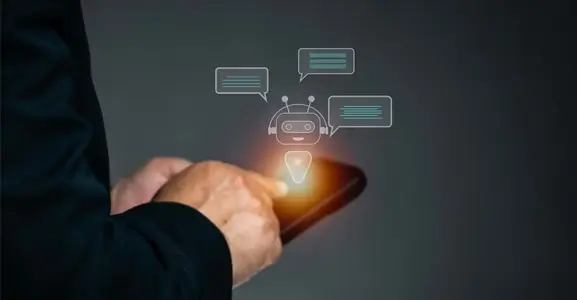
Nov 01, 2024
What Is Automated Messaging And How Does It Work?
Automated messaging or text automation empowers businesses and marketing professionals to connect wi... Read MoreLatest Updates
From Fonada
Industry Insights, Trends, Innovations, Updates, and Case Studies from Industry Experts
View
Customer
Reviews
Discover why our customers love us - read their authentic and heartfelt reviews!
View
Case
Studies
Explore real-life scenarios, offering analysis, and solutions to practical challenges
View
Convert Leads Into Sales With Fonada
Trusted CPaaS Solution Provider