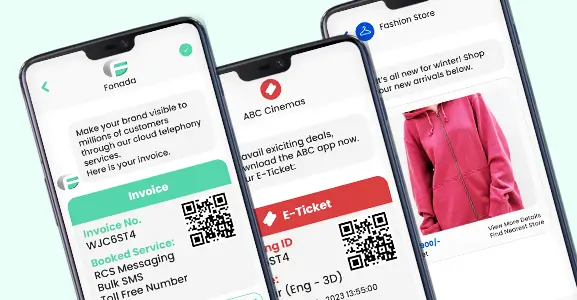What Are Push Notifications?
Push notifications are short messages or alerts sent from mobile apps, websites, or servers to a user’s device, typically in the form of text, images, or interactive buttons. These notifications are designed to inform, engage, or prompt a user to take a specific action.
They are delivered in real-time and appear on the user’s device screen, even when the app or website is not actively in use. Push notifications are a common communication tool used to keep users informed about updates, events, promotions, or other relevant information, enhancing user engagement and retention. Users can often customize their notification preferences and choose to opt in or opt out of receiving them from specific apps or websites.
Every popular app today uses push notifications, a highly effective form of mobile-first two-way communication. A mobile app can send these brief alerts to a user’s smartphone, which will appear on the lock screen when the app is not in use.
They can be delivered immediately or scheduled for a later time. The message works like SMS. It enables companies to quickly share messages, deals, and other information with customers. They can broadcast sports scores, encourage users to download coupons or announce upcoming sales.
It resembles standard SMS messages but are delivered only to those who have downloaded and authorised your app. Users must agree to receive push messages, so make sure you have a good plan (scroll down) for what they can expect, which must be appealing enough to get them to agree to receive them.
16 Benefits Of Using Push Notifications
Push notifications offer several benefits for businesses and app developers, as well as users. Here are some of the key advantages:
- Instant Communication: Push notifications provide a direct and immediate way to reach users. Messages are delivered in real-time, ensuring that important information or updates are promptly conveyed.
- Increased User Engagement: Push notifications can boost user engagement by reminding users of your app’s existence and encouraging them to open it. This can help reduce user churn and increase overall user retention.
- Personalization: Apps can use user data and preferences to send personalized notifications. This personalization can lead to higher conversion rates as users receive content that is relevant to their interests and behaviors.
- Enhanced User Experience: Push notifications can provide valuable information, such as news updates, promotions, or relevant content, directly to users’ devices. This can improve the overall user experience by keeping users informed and entertained.
- Promotion and Marketing: Push notifications are an effective tool for marketing and promotion. They can be used to announce new products, special offers, sales, and events, driving traffic and sales for businesses.
- App Updates: Developers can use push notifications to inform users about app updates, bug fixes, or new features. This ensures that users have access to the latest improvements and enhancements.
- Increased App Usage: By sending notifications that encourage users to open the app, businesses can increase the frequency of app usage, which can lead to higher revenue and customer loyalty.
- Segmentation: Push notification platforms often allow businesses to segment their user base based on various criteria, such as location, behavior, or demographics. This enables more targeted and relevant messaging.
- Cost-Effective: Compared to other marketing channels, push notifications are often more cost-effective. They don’t require postage, printing, or advertising fees, making them a budget-friendly option.
- Actionable: Many push notifications are actionable, meaning that users can take immediate action by clicking on the notification. For example, they can open an app, read a message, or make a purchase directly from the notification.
- Analytics and Insights: Businesses can track the performance of push notifications through analytics tools. This allows them to measure open rates, click-through rates, conversion rates, and other key metrics to refine their messaging strategy.
- Cross-Platform: Push notifications are supported on various platforms, including iOS, Android, and web browsers, making them a versatile communication tool that can reach a wide audience.
- Offering Opt-in Option: Push messages make it easy for users to opt in and learn more about your business with just one click of the ‘allow’ button. Give people the option to let your website send them notifications or not, and ensure the message they see when they opt-in tells them what kind of messages to expect.
- Getting more high-quality leads: Website push notifications let you add subscribers with one click and engage users without requesting personal details. Also, push notifications need permission to be turned on. This means that when a message is sent, it will always go to the open browser of a real subscriber.
- Return traffic growth: Engaging messages can immediately engage your audience. Proactive clickable messaging encourages return visitors with targeted notifications and customised messages. To increase website traffic keep visitors engaged with promotions, articles, and more. Push notifications have a 4x CTR over emails and are delivered in the browser.
- Saves time: You can capitalise on existing opportunities using push notifications by communicating with your users properly. Mobile push notifications may outperform SMS and email.
Despite these benefits, it’s important for businesses and app developers to use push notifications responsibly. Overuse or poorly targeted notifications can lead to user annoyance and result in users disabling notifications for an app. Striking the right balance and delivering value to users is crucial for the success of push notification campaigns.
In today’s mobile-centric culture, businesses need browser push notifications for real-time communication, user engagement, retention, re-engagement, personalisation, customisation, marketing, and user experience. It can help increase user loyalty, customer happiness, and app usage by sending timely, relevant, and customised messages to app users.
SMS can be ignored, and emails can become spam. But push messages are different since they appear immediately on your users’ PCs or mobile browsers and force them to pay attention.
Push Notification: Best Practices
- Personalised Treatment – Add the recipient’s name, previous behaviour, or other information to push notifications. This can enhance the user experience and increase user engagement.
- Relevance – Always tailor your push notifications to the individual’s preferences and actions. You can categorise your audience, activate messages, and send out specific messages that are timely and relevant by using data from the CRM system you use or other sources.
- The timing – Push notifications should be strategically scheduled. Send messages according to the time zone and behaviour of the recipient. Avoid mobile push notifications when users are busy or asleep.
- Frequency – Sending many push notifications can cause users to unsubscribe or disregard your messages. Choose quality over quantity when sending messages.
- Clarity and conciseness – Keep notifications brief so recipients understand their purpose. You need a strong call to action to get people interested in interacting with your brand.
- Digital Media – Make your push notifications more interesting and memorable using images, GIFs, emoticons, and videos. Learn how to incorporate emojis into push notifications.
- Give Value – Make sure your push messages are useful to the person who receives them. This can give you access to exclusive material deals for being a loyal customer.
Different Categories Of Push Notifications
There are various categories of push notification services:
1. Time-Sensitive Notifications
Send consumers time-sensitive push notifications to generate a sense of urgency. You can notify customers of limited-time offers, expiration dates, flash deals, etc. Your users will want to take advantage of the deal.
Time-bound push messages must specify an expiry date after the offer period ends to avoid users clicking through to expired deals. You can use it to announce one-day sales, specials, or other deals.
Example: “24 hours. Save 50% on everything. Check it out!
2. Reminder Notifications
You can schedule messages for a certain time or day. These can be delivered to users within a specific area. This pleases users, and they will want to stay loyal. This push notification is ideal for fitness enthusiasts, employment sites, educational platforms, nutrition websites, eCommerce enterprises, and more.
Example: “Gym time at 2 pm!”
3. Recurring Notifications
Businesses may use this powerful new Messaging System feature to send recurring communications to clients to create long-term relationships and accelerate results. Create recurring messages that are sent on a predetermined schedule. Use well-timed Recurring mobile web push notifications to boost retention, welcome visitors, and promote new offers.
Set the frequency and time of Recurring push notifications. When you choose, all devices meeting the requirements will receive the message.
Example: “Remember to schedule your hair appointment!”
4. Geolocation-Based Interest Notifications
You can configure a notification to the user when they arrive or leave a specified location. These alerts are great for finding nearby stores and a lot more. For example: If you want to provide your consumers with deals on luxurious restaurants in their present location, send them notifications based on their choices in the nearby area.
5. Targeted Notifications
Tags allow you to send targeted push notifications to users based on their interests, likes, dislikes, etc. Push notifications enable proactive buyer journey tracking. After a subscriber enters the campaign funnel, automated browser push notifications can be sent to them according to a set of rules and using data in real-time. If you have a target audience, you can create customised target groups of subscribers. For example: “Next Tuesday is a fun day. Don’t forget to bring sunblock for your child!”
6. For Your Information (FYI) Messages
Want to keep your users up to date on the latest travel news? Send these individuals this alert about travel news! Similarly, you can update them on the latest weather, stock prices, brand level adjustments, industry news, and more.
How Does Push Notification Work?
Push notifications work through a combination of technologies and processes involving a sender (usually a server or an app), a push notification service, and the recipient’s device. Here’s a step-by-step explanation of how push notifications work:
- User Opt-In: Before an app or website can send push notifications to a user, the user typically needs to grant permission or opt in to receive them. This permission is usually requested when the user installs an app or visits a website for the first time.
- Registration: When a user grants permission, their device registers with the push notification service associated with the app or website. This registration involves generating a unique token or identifier for the device and associating it with the user’s preferences and the specific app or website.
- Content Creation: The sender (app or server) creates a push notification message. This message can contain text, images, interactive buttons, and other media elements. It also includes information about where to deliver the message (the recipient’s device) and how to display it.
- Sending the Notification: The sender submits the push notification message to the push notification service. This service acts as an intermediary between the sender and the recipient’s device.
- Routing and Delivery: The push notification service routes the message to the recipient’s device using the unique identifier registered during the opt-in process. The service is responsible for ensuring that the message is delivered to the correct device.
- Displaying the Notification: When the recipient’s device receives the push notification, it displays the message on the screen, often accompanied by a sound or vibration to get the user’s attention.
- User Interaction: Depending on the content of the notification, the user can interact with it in various ways. For example, they may tap the notification to open the associated app, dismiss the notification, or take specific actions within the notification itself, such as replying to a message or clicking on a link.
- Notification Center: On mobile devices, push notifications are typically stored in a notification center or tray, allowing users to review past notifications even if they didn’t interact with them when they first appeared.
- Analytics and Feedback: The sender can track the performance of push notifications through analytics tools. They can monitor metrics like open rates, click-through rates, and conversion rates to evaluate the effectiveness of their notifications and refine their messaging strategy.
It’s important to note that push notifications can be used for various purposes, including delivering news updates, promoting products, sending reminders, providing personalized content, and more. Users have the option to manage their notification preferences, including opting out of receiving notifications from specific apps or websites if they find them intrusive or irrelevant.
The Elements Of An Effective Push Notification Strategy
Push notifications are appealing and easy-to-respond-to communications. This makes them a good way for companies to engage their audience off-site. Browser push notifications have multiple elements.
Here are some of the most typical elements of a strong push notification service:
1. Create Engaging Content
Content should be tailored to your audience. Answer your targeted audience’s questions with content. Additionally, you can also simplify your information with images.
2. Use Your Current List Of Subscribers
If you have many email subscribers, you can insert a link to your webpage in the newsletters and route them to a push message opt-in page.
3. Make Use Of Social Proof
Gain brand awareness and engagement across many social media platforms. Your profile bio can connect to your web page using an opt-in trigger, and you can conduct various marketing campaigns and ads.
4. Send Appropriate Notifications
You can send an informative, time-sensitive, or simple reminder notification. Using A/B testing, you may determine which mobile push notification format is more effective at reaching your target audience. It’s crucial to send messages to your users’ preferences.
5. Segment And Customise
You always go the extra mile when you add something unique to your marketing plan. Identify customer segmentation factors and send targeted pushes to the relevant segment to boost engagement.
Popular Industries Using Push Notifications
Web push notifications are used for advertising, re-engagement, and keeping customers. As a result, they are the preferred red marketing automation route for content publishers, blog writers, and eCommerce businesses. They have been shown to work well in a wide range of businesses.
- E-commerce and Finance
- Gaming
- Education
- Cosmetics
- Tourism and the hospitality industry
- Job portals
- Health and Fitness
- Weather
- Traffic
Advantages Of Push Notifications
Push notifications can be useful since they allow you to do the following:
- Motivate customers to take action.
- Maintain communication with your audience.
- Recognise user behaviour and provide information about your target audience.
- Make your brand more “human” by making it relevant and relational.
- Communicate immediately with clients.
- Send highly interactive, media-rich messages.
- Communicate cost-effectively.
- They are cheaper than SMS messages.
- They can be tailored to certain behaviours and demographics.
- Higher open rates than email
- Marketing efforts and communication are automated
- Increases user satisfaction and improves the user experience
- Increases user engagement and business opportunities
- Allows for real-time response
FAQs
Notifications appear on your screen, whereas push notifications come from a server. Push notifications are similar to regular notifications, except the user has specifically chosen to receive them.
Push notifications are useful for retargeting strategies and promotion.
A user’s device receives a push notice in real time since it is “pushed” to the user’s device. A “push” message is transmitted immediately from a distant server to the system, even though the user is inactive.
Mobile push notifications are far more secure and reliable than other instant messaging platforms, including promotional SMS and email.
You may enable push notifications on your Android device by:
- Open the Setting app on your device.
- Select Notifications.
- To start receiving notifications, select the app on your device.
- Tap the “Allow Notifications” button.
- Select your desired options for receiving push notifications.
- Go to Settings > Applications and Websites. Simply select the mobile application that you want to send push messages to by clicking on it.
- Paste the token you received into the Device Token.
- Type your message for the push notification into the Message field.
- Click the Send Notification button.
While short message service (SMS) and push notifications (PUSH) can be used to reach clients, they serve different functions.
To boost app or website traffic with push notifications, consider sending timely and relevant updates, such as new content, promotions, or product releases. Use persuasive language and compelling visuals in your notifications. Segment your audience for targeted messaging, and schedule notifications at optimal times. Avoid excessive messaging to prevent user opt-outs.

Dec 11, 2024
Top Contact Center Optimization Tools For 2024
“A thriving business knows how to fetch maximum output from limited resources by optimizing ca... Read More
Nov 13, 2024
What Is Brand Communication? CPaaS Role Explained
Did you ever wonder why some advertisements grab your attention instantly, while others do not? The... Read More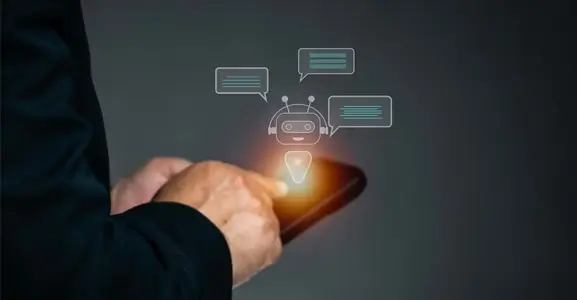
Nov 01, 2024
What Is Automated Messaging And How Does It Work?
Automated messaging or text automation empowers businesses and marketing professionals to connect wi... Read MoreLatest Updates
From Fonada
Industry Insights, Trends, Innovations, Updates, and Case Studies from Industry Experts
View
Customer
Reviews
Discover why our customers love us - read their authentic and heartfelt reviews!
View
Case
Studies
Explore real-life scenarios, offering analysis, and solutions to practical challenges
View
Convert Leads Into Sales With Fonada
Trusted CPaaS Solution Provider