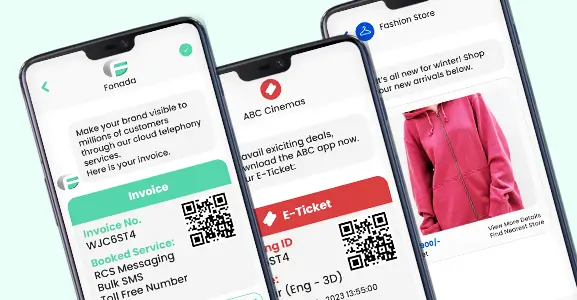Good customer service means not just having helpful agents but also fixing customer issues quickly. If your business still uses an old phone system, even your best agents can’t keep up with today’s customer expectations.
Switching to virtual call center software makes things smoother, reduces wait times, and solves customer queries faster on the first call. But it only works well if you pick the right provider.
This blog post explains the important features of virtual call center software and sheds light on the best virtual call center software providers that you can choose to switch to cloud telephony to facilitate better customer experience and higher productivity.
So let’s get started…
Virtual Call Center: Definition
Virtual call center software is an online tool that helps businesses manage phone calls between customers and agents. It works over the Internet, so there’s no need for expensive traditional equipment like landlines.
A virtual call center empowers businesses with the latest technology and enables agents to use a single dashboard that combines all internet communication channels, making it easy to access features and stay updated on customer interactions. This helps agents to work with the latest information and support tickets.
Some virtual call center providers even include extra features like team chat, collaboration tools, and web conferencing to improve communication within the business.
Virtual Call Center Working Functionality
A virtual call center utilizes Voice over Internet Protocol (VoIP) technology to facilitate telephone communication over the Internet instead of relying on the conventional wired Public Switched Telephone Network (PSTN).
When initiating a call on a VoIP system, your voice audio undergoes immediate fragmentation into numerous small digital data packets.
These packets then traverse the broadband Internet connection to reach the recipient’s phone line.
Upon reaching their destination, the digital data packets reconstruct and reorder themselves.
This cyclical process continues throughout the entire VoIP phone conversation.
In contrast, traditional analog phones (landlines) necessitate a physical connection to the PSTN, typically through copper wiring or fiber-optic cabling, for making and receiving calls.
Traditional Call Center Vs. Virtual Call Center Software: Features Comparison
Companies are switching from traditional call centers to AI-enabled virtual call center software for a planety of reasons. These advanced call center solutions are enriched with advanced technology and tools that offer higher flexibility and empower agents creating a more personalised experience for customers.
For businesses seeking to transition to advanced CPaaS technology and leverage cloud services from top virtual call center companies, the following comparison will assist you in understanding the reasons behind the growing demand for virtual call centers.
Let’s break into why enterprises want to switch to virtual call center software:
| ASPECT | TRADITIONAL | VIRTUAL |
|---|---|---|
| Flexibility And Remote Work | In The Old Setup, Everyone Had To Come To The Office, Sit At Their Desks To Customers Answer Calls, And Facilitate Other Office Activities | With Virtual Call Centers, Your Team Can Work From Anywhere. They Just Need A Computer And A Good Internet Connection. This Is Like Letting Your Employees Answer Customer Calls While Sipping Coffee At A Cozy Cafe Or Even From The Comfort Of Their Own Homes. |
| Cost Savings | Running An Office Always Requires Desks, Chairs, Utilities, And Other Facilities Is Expensive. | With Virtual Call Center Software, You Can Cut Down On Office Expenses. Your Team Can Be Spread Out Across Different Locations, Reducing The Need For A Massive Office Space And All The Associated Costs. |
| Scalability | Adding More Seats In A Physical Office Is A Time-Consuming And Expensive Process. | With Virtual Call Center Software, Scaling Up Is A Breeze. If Your Business Grows, You Can Easily Add More Agents Without Worrying About Physical Space Constraints. |
| Advanced Features | Traditional Call Centers May Lack Modern Features Like Intelligent Call Routing, Analytics And Integration With Other Business Tools. | Virtual Call Center Software Often Comes With Advanced Features Like IVR, OBD, Virtual Phone Numbers, Click-To-Call, Etc. For Example, It Can Analyze Data To Route Calls To The Most Suitable Agents, Track Performance Metrics, And Seamlessly Integrate With Customer Relationship Management (CRM) Systems. |
| Customer Experience Improvement | Limited By Physical Locations, Traditional Call Centers Might Struggle To Provide 24/7 Support. | With Virtual Call Center Services, You Can Empower Your Team To Work Around The Clock. Customers Get Support When They Need It, Leading To Better Satisfaction And Loyalty. |
| Disaster Recovery And Business Continuity | Your Entire Call Center Operation Could Be Disrupted If Something Goes Wrong At The Office (Like A Natural Disaster). | Virtual Call Center Software Enables Better Disaster Recovery Plans. Agents Can Quickly Switch To Working From Different Locations Or Even From Their Homes, Ensuring Your Customer Support Remains Uninterrupted. |
Top 10 Virtual Call Center Software Providers In India
Businesses looking to elevate customer service can achieve excellence with virtual call center solutions. These cloud telephony solutions ensure higer productivity and streamlined operations.
Here is a list of the top 10 virtual call center software options. We have organized the entire list based on the service provider, their unique selling points (USPs), and pricing. This list will assist you in determining which provider aligns with your preferences.
1-Fonada
Fonada is one of the most trusted virtual call center software providers in India. It is well known for its highly advanced customer engagement tools and services. It’s virtual call center software program is known as FonaDial. It is powerful call center software designed for both inbound and outbound communication.
It goes beyond just calls, offering digital engagement tools, workforce management features, and
AI-powered virtual agents across various channels. The omnichannel workspace allows agents to handle calls, take notes, log conversations, and reference customer data all in one place, eliminating the need to switch between different tabs and boosting productivity.
Fonada’s virtual call center solutions are best suited for enterprise-level call centers with high call volumes, emphasizing workforce optimization and AI-powered omnichannel support. Whether you need robust engagement workflows, powerful analytics, or secure communication, Fonada’s CPaaS solutions are designed to meet the needs of large-scale call centers.
Features
- Virtual Number
- Call Recording
- Call Forwarding
- Advance Multi IVR
- IVR Call Routing
- Calling APIs
- Webhook
- CRM Integration
- Cloud Call Center
- After Office Handling
- Callers Input
- Sticky Agent
- Progressive Dialer
- Predictive Dialer
- Preview Dialer
- Manual Dialer
- RCS Messaging
Pricing
Fonada offers highly interactive and cost-efficient paid plans tailored to organizational needs. These plans cover various communication channels, quality management, workforce management, and more.
Additionally, users can choose from individual add-ons based on their specific requirements. Fonada provides a free demo and trial for users to explore the platform before committing to a plan.
Trial
14 days
2- Zendesk
Zendesk’s virtual call center software is designed to empower customer service agents to provide a smooth experience. The platform uses workforce engagement management (WEM) tools to enhance agent experiences and streamline operational processes.
Zendesk ensures a positive omnichannel customer experience by keeping customer service teams up-to-date with all relevant customer information. It automatically checks the caller’s number against business records to give agents access to the customer’s history and context. These features contribute to streamlined operations and foster customer engagement.
Key Features
- Interactive voice response (IVR)
- Call routing and transfers
- Advanced reporting and analytics
- Workforce engagement management (WEM)
- Toll-free numbers
- Automatic ticket creation
- Mute, hold, and warm transfer
- Call recording
- Call monitoring
- Integration with 90+ telephony providers
- APIs, SDKs, and various integrations
Pricing
- Suite Team: $55 per agent/month
- Suite Growth: $89 per agent/month
- Suite Professional: $115 per agent/month
- Suite Enterprise: $169 per agent/month
*All plans are billed annually.
Trial
14 days
3-Five9
Five9 is an AI-enabled virtual call center software that uses artificial intelligence to make customer service smoother and more effective. With Five9’s virtual call center software program, businesses can integrate their call center CRM software with other third-party tools. Also, businesses can customize the software with additional features as per their needs.
While Five9 has some unique features that stand out from the competition. However, it has seen that it struggles to maintain its pricing structure as its call center solution packages are a bit expensive compared to other options available in the market. So businesses that are considering Five9 for their call centers should closely check and evaluate its packages before availing of the service.
Features
- Predictive dialing
- Intelligent virtual assistant
- Outbound dialer
- Call recording
- Web callback
- Workflow automation
- Omnichannel ticket routing
- IVR
- ACD
- Real-time and historical dashboards
Pricing
- Digital: $149 per month
- Core: $149 per month
- Premium: $169 per month
- Optimum: $199 per month
- Ultimate: $229 per month
Trial
All Paid Services, no trial available.
4- Aircall
Aircall is a user-friendly virtual call center software that helps companies manage their businesses without needing a physical call center. The best thing about this software is its ease of usability. That means it can be set up or integrated with your exciting system within less than 5 minutes.
Companies majorly dealing in e-commerce and software find Aircall a highly interactive and effective tool for facilitating basic call center functions such as call routing, toll-free numbers and IVR. With this advanced software, businesses can automate their task, fetch real-time analytics, and monitor call center performance.
Features
- Text messaging (SMS)
- One-click dialing
- Call waiting
- Calling APIs
- Call recording
- Automated voice menus (IVR)
- Unlimited calls in the U.S. and Canada
Pricing
- Essentials: $40 per user per month
- Professional: $70 per user per month
- Custom: Call to get details
Trial
Free trial for 7 days.
5- Bright Pattern
Bright Pattern is an AI-enabled virtual call center platform. It is designed to empower virtual call center agents with the power of artificial intelligence. With this software, businesses enable their agents to resolve customers’ queries using omnichannel communication methods such as SMS & MMS, voice, live chat, etc.
Features
- Customer profiles
- Surveys
- Reporting and customizable dashboards
- Knowledge base
- API Access
- Call recording
- Screen recording
- Inbound voice calls
- Outbound voice calls
- ACD
- IVR
- Callback
- Personal routing
- Journey history
Pricing
- Voice Select: On-request
- Pro Package: On-request
- Premium Package: On-request
Trial
30 days
6- Freshdesk
Freshdesk is a cloud-based customer support platform. It is enriched with highly advanced customer engagement tools and services, making it ideal for call center CRM. It offers AI-enabled cloud telephony solutions and services to empower your support team for better productivity. It’s affordable, especially for small businesses, and can be easily scalable as your needs grow.
Features
- Omnichannel Support
- Data Analytics
- Call routing
- Call forwarding
- Workforce engagement management (WEM)
- Toll-free numbers
- Automatic ticket creation
- Mute, hold, and warm transfer
- Call recording
- Call monitoring
- Integration with 90+ telephony providers
- APIs, SDKs, and various integrations
Pricing
- Sprout (Free for Unlimited agents)
- Blossom ($15 per user per month)
- Garden ($29 per user per month)
- Estate ($49 per user per month)
- Forest ($109 per user per month).
Trial
15 days
7- Bitrix24
Bitrix24 is a popular virtual call center software equipped with all essential tools and features that are free for up to 12 users. Its cloud version allows you to start making and receiving calls within minutes of registering your account. As this virtual call center management software comes with a CRM, it can also be used as a telemarketing or customer service and support solution.
Bitrix24 offers more than 35 virtual office tools like file sharing, Helpdesk, email servers, video conferencing, project groups, workflow, and so on and so forth. You can also opt for an on-premise version if you want complete control of data.
Features
- On-premise solution
- Intranet and extranet
- CRM integration
- Inbound and outbound phone calls
- Automatic dialer
- IVR
- Dialer
Pricing
- $39/month for 24 users, 2 admins, and 24 GB of online storage.
- $99/month for 50 users, 5 admins, and 100 GB of online storage.
- $199/month with Unlimited users, Unlimited admins, and Unlimited online storage.
Trial
30 days
8- Ameyo
Ameyo is a virtual call center software used by over 7,000 customers across 60 countries. It offers inbound and outbound calling features, a cloud contact center, and conversational AI solutions.
The software provides essential and advanced features to enhance customer engagement, such as call disposition, voice blasts, a preview dialer, and intelligent call routing with IVR and ACD. Ameyo also offers a unified agent desktop for a seamless experience in handling tickets across channels.
While pricing details are not disclosed on the website, interested users can schedule a demo through the Ameyo website to learn more.
Key Features
- Call summary notes
- Mass notifications
- Number masking
- CRM integrations
- Call and screen recording
- Call center analytics
- Predictive dialer
- On-call options (hold, mute, transfer, etc.)
- ACD
- IVR
Pricing
Not available
Trial
15 days free trial
9- NICE CXone
It is a virtual call center software that operates in the cloud. It is one of the most reliable virtual Call Center Providers. It’s smart features like intelligent routing, broadcast messaging, workflow automation, and a virtual assistant guides agents to improve their performance.
However, some users have encountered performance issues with the software, noting instances where it crashed during high call volume periods.
Unfortunately, the pricing details for NICE CXone are not publicly available. You must contact the company directly to get information about licensing and implementation costs.
Key Features
- Self-service knowledge base
- Customer feedback surveys
- Live chat software
- Workforce management
- Live chat
- Reporting
- Native integrations
Pricing
Not available
Trial
60 days
10- 8*8
8*8 offers a more efficient way to serve your customers with its virtual contact center integration, a preferred choice for customer-centric businesses.
With 8×8, you get advanced call-handling capabilities, easy-to-use configuration management, and a seamless interface. Whether your agents prefer a desk phone, desktop, or mobile device, 8×8 provides reliable support.
Beyond call handling, 8×8 offers workforce engagement management tools such as call volume forecasting, customer surveys, call recording, call forwarding and real-time performance dashboards.
Features
- IVR (Interactive Voice Response)
- Call monitoring
- CRM integration
- Conferencing (video and audio)
- Reporting and analytics
- Skills-based routing
- Call recording
Pricing
- Contact center X6: $85 per user/month
- Contact center X7: $110 per user/month
- Contact center X8: $140 per user/month
Trial
No free trial
How To Select The Best Virtual Call Center Company?
Choosing the right virtual call center software is important for your business.
Here’s a simple guide to help you pick the best provider:
Define Your Needs
Figure out what features are crucial for your business. Do you need call recording, analytics, or easy integration with other tools? Based on your requirement checklist, understand your specific requirements and select the most suitable provider.
Scalability
Make sure the service provider you are selecting can align with the growing needs of your business.
User-Friendly Interface
Opt for software that is easy to use. A user-friendly interface will reduce training time for your team and increase efficiency.
Integration Options:
Ensure the software can seamlessly integrate with your existing tools, like CRM systems or helpdesk software. This makes your workflow smoother.
Reliability And Uptime:
Check the provider’s track record for reliability. You want a service that’s up and running when you need it without frequent outages.
Costs:
Understand the pricing structure. Look for transparent pricing and make sure there are no hidden fees. Consider your budget and choose a plan that aligns with your financial resources.
Customer Support:
Customer support is crucial. Ensure the provider offers reliable support, preferably 24/7, to address any issues or queries promptly.
Security:
Verify that the software has robust security measures to protect sensitive customer data. Compliance with industry standards is a plus.
Trial Period:
Opt for a provider that offers a trial period. This allows you to test the software and see if it meets your needs before committing.
User Reviews:
Check reviews from other businesses using the same service provider for cloud call center solutions. This can give you insights into real-world experiences and potential challenges.
Future Updates:
Check if the provider regularly updates the software. You want a system that evolves with technology and customer needs.
By considering these factors, you can make a more informed decision when selecting a virtual call center software provider for your business.
Final Thoughts
If your business still uses the traditional call center approach, it might be a good idea to check out virtual call center software. This AI enabled software doesn’t just handle customer questions well, but it also makes everything run smoother. But before you pick one, closely examine what your business needs, how it can work with your other tools, and how much it will cost you. Think of this process as using a map to help you decide what’s best.
The main goal here is to get businesses to use new technology to give customers better service and make everything work more efficiently. Switching to virtual call center solutions can be a big move to keep up in today’s fast-changing business world.
FAQs
To open a remote call center, determine your business needs, invest in reliable communication technology, hire skilled agents, establish clear processes, and ensure strong cybersecurity. Set up virtual infrastructure by using services from virtual call center providers and conduct training for seamless operations.
A VCC (Virtual Contact Center) agent is a customer service representative who works remotely, handling calls, emails, or chats using virtual communication tools. VCC agents provide customer support while being geographically dispersed from the central contact center location.
Virtual contact center systems enhance customer experiences by connecting them with the most suitable agents for their queries and issues. This ensures consistent service and offers various communication channels, leading to improved satisfaction and loyalty.
Virtual call center solutions enhance agent productivity by providing remote access, streamlined workflows, and efficient call routing. Agents can work from anywhere, access necessary tools easily, and handle calls more effectively.
The best virtual call center solution for small businesses depends on specific needs. Popular options include Fonada’s FonaDial, Freshdesk, RingCentral, and Aircall. Consider features, scalability, and pricing to find the one that aligns with your business requirements and budget.
For a virtual call center, you need reliable internet connectivity, computers with headsets, VoIP software, CRM system, and trained agents. Ensure security measures, such as VPNs, and consider cloud-based solutions for scalability and flexibility.
Virtual call center software facilitates remote customer service operations. It includes features like VoIP calling, call routing, CRM integration, analytics, and workforce management tools. This software enables agents to handle calls, access customer information, and collaborate efficiently from dispersed locations.

Dec 11, 2024
Top Contact Center Optimization Tools For 2024
“A thriving business knows how to fetch maximum output from limited resources by optimizing ca... Read More
Nov 13, 2024
What Is Brand Communication? CPaaS Role Explained
Did you ever wonder why some advertisements grab your attention instantly, while others do not? The... Read More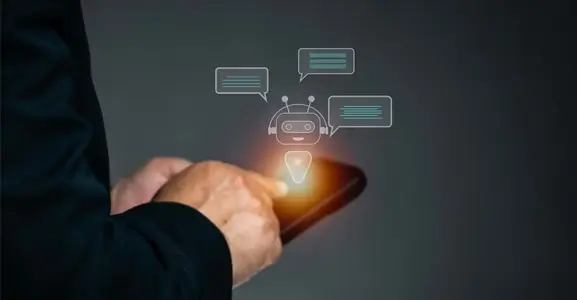
Nov 01, 2024
What Is Automated Messaging And How Does It Work?
Automated messaging or text automation empowers businesses and marketing professionals to connect wi... Read MoreLatest Updates
From Fonada
Industry Insights, Trends, Innovations, Updates, and Case Studies from Industry Experts
View
Customer
Reviews
Discover why our customers love us - read their authentic and heartfelt reviews!
View
Case
Studies
Explore real-life scenarios, offering analysis, and solutions to practical challenges
View
Convert Leads Into Sales With Fonada
Trusted CPaaS Solution Provider