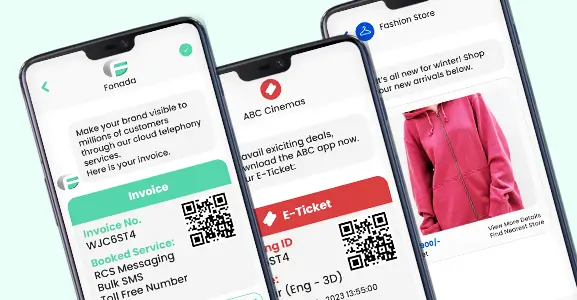Instant messaging has become an integral part of our lives. From morning wishes to good night texts, instant messaging is everywhere. Be it message alerts from your favorite social media applications, promotional or transactional texts, or some business communication, it’s instant messaging that makes it possible. It’s deeply rooted in our daily lives and part of daily activities.
Instant messaging has become an indispensable tool of communication in both personal and professional manner. Today, about 75 percent of the global population has access to a mobile phone, and trillions of texts are sent daily throughout the globe.
This blog post aims to uncover interesting facts and information about instant messaging and how it assists businesses in their growth journey.
What is Instant Messaging?
Instant messaging, often abbreviated to IM, is a form of real-time text messaging. between two or more individuals. These texts are transmitted via internet-enabled devices and through a standalone application or embedded software.
Messaging applications make it simple to connect and communicate with individuals located all over the world. It’s a kind of internet communication that connects two or more individuals in real time for back-and-forth conversation.
The Evolution of Instant Messaging: From CTSS to Modern Multimedia Platforms
“Fun fact– Did you know instant messaging has been around since the 1960s”
1961: The Birth of Time-Sharing Systems
- The Massachusetts Institute of Technology (MIT) introduced the Compatible Time-Sharing System (CTSS), a revolutionary technology allowing up to 30 users to log in and communicate simultaneously. This marked the early stages of instant messaging (IM).
1978: Bulletin Board Systems (BBS)
- BBS emerged, enabling users to exchange messages and files through public message boards. This laid the groundwork for future messaging innovations.
1980s-1990s: The Rise of IRC and Early IM Software
- Internet Relay Chat (IRC) and the first instant messaging software solutions appeared, bringing real-time text-based communication to a broader audience.
2000s: The Golden Era of Instant Messaging
- The advent of platforms like Skype and Facebook Messenger revolutionized IM, making it more accessible and popular worldwide.
2010-Present: Feature-Rich Modern IM Systems
- Modern IM platforms have evolved to support a variety of multimedia formats, including images, videos, and voice messages. These features enable richer self-expression and improved team collaboration, transforming IM from simple text-based communication to a comprehensive, versatile tool for personal and professional use.
Related Article: Top 10 Most Popular Bulk SMS Service Providers In India
Types of instant messaging
There are two types of instant messaging described below
- Server-based: In this type of instant messaging, users need to sign up first to communicate with others. It connects each user to a centralized server where they can interact in the same environment.
- Peer-to-peer: P2P technology is free from any server dependency and enables users to communicate freely, irrespective of any set environment for communication. In this, when you text somebody, your device connects to others without any centralized server restrictions.
In short, we can say server-based IM depends on a central hub for message delivery, whereas P2P breaks such restrictions and enhance privacy
Key Features and Functionalities of Instant Messaging Apps
Instant messaging (IM) apps have unique advantages, yet most come equipped with a set of standard and advanced features. Let’s explore these features in more detail.
Core Features
IM apps are defined by two primary functions:
- Real-Time Text Communication: Messages are delivered instantly, allowing for seamless, immediate conversations.
- Presence Indicators: Easily check if someone on your contact list is available, online, or offline.
Advanced Features
Modern IM apps have evolved beyond simple text exchanges, offering a variety of advanced capabilities:
- File Sharing: Unlimited file transfer capabilities are essential for professionals, as they facilitate sharing documents with coworkers, clients, or prospects.
- Voice and Video Calls: Crucial for remote communication, these features enable face-to-face interactions when in-person meetings are not possible.
- Group Chats: Provide a secure platform for groups to hold private discussions.
- Screen Sharing: Ideal for remote work environments, this feature allows colleagues to collaborate as if they were sitting together.
- Broadcast Messages: Send updates to large groups simultaneously without receiving replies, reducing clutter in communication threads.
Security and Privacy
Given the importance of security, IM apps—especially those used in business—are designed to protect user data and communication. These tools typically offer:
- Closed Networks
- End-to-End Encryption
- Peer-to-Peer Communication Channels
- Antivirus Integration
- Compliance with Industry Standards (e.g., HIPAA)
Additional security measures, such as two-factor authentication, secure logins, and customizable privacy settings, ensure that both personal and business communications remain secure.
Benefits of Instant Messaging
Beyond their features, IM tools provide several significant benefits for businesses.
- Improved Record-Tracking: Maintain a chronicle of all internal communications and back up all the data containing information in text, image, PDF, video etc. Maintaining data integrity facilitates easy recall and identifies productive collaboration periods.
- Enhanced Team Spirit for Remote Teams: IM tools and applications contribute to higher productivity by fostering team spirit. Video chats and group chat rooms help teams strengthen their bonds by discussing personal events and celebrating small victories.
- Increased Transparency: ML tools are highly effective for business communication, and they make task updates, issue resolution, and project management more accessible to everyone, regardless of technical background.
- Cost Savings: IM options available in the market are affordable and quite reliable. These IM options offer a wide range of features, providing a cost-effective solution for comprehensive communication needs.
Instant messaging apps have become essential tools in modern business, enhancing communication efficiency, security, and collaboration.
Considerations When Choosing An Instant Messaging Service
Key Features:
- End-to-End Encryption (E2E)
- Group Chat
- File Transfer
- Closed System or Network
- Unlimited file transfer
- Sharing the screen
- Tools for Collaboration
- Communication in Multiple Modes (voice, text, video calling)
- Synchronization Across Devices/Platforms (mobile, desktop, web)
Top 10 Instant Messaging Platforms in India (2024)
Instant messaging platforms play a vital role in the success of any business. They help businesses streamline their business communication and empower them to resolve customer queries in real-time, fostering stronger customer relationship bonds. Today’s advanced call center software also comes with instant messaging capabilities, which assist businesses in handling a high volume of customer inquiries effortlessly.
Here is a list of the best instant messaging platforms you should be aware of
-
Fonada
Fonada, one of India’s most trustworthy and cost-effective bulk SMS marketing platforms, offers instant messaging solutions through its user-friendly, always-accessible cloud platform and comprehensive APIs. In addition, it provides businesses with broadcasting and telecommunications solutions. Consolidate with this all-in-one messenger’s real-time channels, collaboration capabilities, advanced control features, and enterprise-grade security without compromising efficiency. In addition, it is a broadcasting service that helps build customer relationships and raise brand awareness. This IVR software includes adaptive routing and flexible SMS networks for sending customers text, voice, and video messages in bulk.
Features:
- Multi-Dimensional communication
- Instant communication
- Improve Productivity and Efficiency
- Increased Transparency
- Increased Security
- Screen sharing
Benefits
- Enhanced Collaboration: Centralized communication for teams ensures smooth collaboration and higher productivity.
- Easy Tracking: Track every conversation and ensure the quality of your service
- Secure Communication: keep your communication secure with end-to-end encryption with a high level of security and compliance.
- Integration-Friendly: Integrate with your existing CRM and connect with various productivity tools to streamline workflow.
2. Slack
Slack is a communication platform designed for teams and workplaces, which can be used across multiple devices and platforms. It offers features like chat rooms (called channels) organized by topic, private groups, and direct messaging. Users can share files, integrate with other services (like Google Drive, Trello, or GitHub), and use various productivity tools within Slack. It’s widely used for its flexibility and ability to streamline communication within an organization.
- Features:
- Channels: Organized spaces for different teams or projects.
- Direct Messaging: One-on-one or group conversations.
- Integrations: Connects with over 2,000 apps like Google Drive, Trello, and Salesforce.
- File Sharing: Easily share documents, images, and videos.
- Video/Voice Calls: Built-in calling for up to 15 participants in video calls.
- Search Functionality: Powerful search capabilities for finding past messages and files.
- Customizable Notifications: Set preferences for when and how you get notified.
- Benefits:
- Enhanced Collaboration: Centralized communication for teams.
- Easy Tracking: Channels keep conversations organized.
- Integration-Friendly: Connects with various productivity tools, streamlining workflows.
- Extensive Customization: Tailor notifications, themes, and workflows to suit your needs.
3. Microsoft Teams
Microsoft Teams is a collaboration platform widely used by businesses for workplace communication, team collaboration, video conferencing, and file sharing. It integrates with office 365 and other third party applications effortlessly.
- Features:
- Chat: Instant messaging with teams or individuals.
- Video Conferencing: High-quality video meetings.
- File Storage: Share and store files within Teams.
- Application Integration: Deep integration with Office 365 (Word, Excel, PowerPoint).
- Collaboration Tools: Co-author documents, use whiteboards, and share screens.
- Security: Enterprise-grade security with compliance capabilities.
- Benefits:
- Seamless Integration: Works smoothly with Microsoft Office tools.
- Robust Security: Ensures data protection and compliance.
- Productivity Boost: Brings together all tools and conversations in one place.
- Customizable Workspace: Create channels and tabs for specific projects or needs.
4. WhatsApp Business
WhatsApp Business is a free app designed for small businesses to interact with customers through features like business profiles, labels, quick replies, automated messages, and product catalogs. For larger businesses, the WhatsApp Business comes with API support which offers a more robust solution.
The API can integrate with existing systems for automated workflows, such as order confirmations and customer support, and supports personalized messaging at scale. It also allows the sending of rich media like images and videos, ensuring secure, encrypted communication.
Features:
- Messaging: Simple and intuitive messaging platform.
- Group Chat: Communicate with multiple users simultaneously.
- Voice/Video Calls: High-quality calling features.
- Business Profiles: Create a business profile with key information.
- Automated Messages: Set up greeting and away messages.
- Labels: Organize chats and contacts using labels.
- Benefits:
- Wide User Base: Over 2 billion users globally.
- End-to-End Encryption: Ensures secure communication.
- Customer Support: Ideal for small businesses to interact with customers.
- Easy to Use: Familiar interface for most users.
5. Google Chat
Google Chat is a communication tool designed for teams and businesses, providing a platform for messaging, file sharing, and collaboration. Integrated with Google Workspace, it supports direct messages, group conversations, and rooms for specific projects or topics. Features include threaded conversations, integration with Google Drive, and advanced search functionality. Google Chat enhances productivity by streamlining communication and making it easier to manage projects and collaborate in real-time.
- Features:
- Direct Messages: One-on-one and group messaging.
- Group Chats: Create spaces for team discussions.
- File Sharing: Share files directly from Google Drive.
- Integration with Google Workspace: Connect with Gmail, Google Calendar, and other Google apps.
- Search Functionality: Search messages and files within the app.
- Benefits:
- Integration with Google Services: Enhances productivity with seamless Google Workspace integration.
- Real-Time Collaboration: Work simultaneously on documents and projects.
- User-Friendly: Simple and clean interface.
- Cost-Effective: Affordable for businesses using Google Workspace.
6. Zoom Chat
Zoom chat allows users to send text messages, files, and links in real-time during a Zoom meeting. It supports direct one-on-one conversations or group chats, making it easy to share information without interrupting the speaker. You can also use emojis and reactions to express responses quickly. Chats can be saved for future reference.
- Features:
- Instant Messaging: Text chat with teams or individuals.
- Video Calls: High-quality video conferencing.
- File Sharing: Share files during chat sessions.
- Integrations: Connect with various productivity and workflow apps.
- Searchable History: Find past conversations and files.
- Benefits:
- High-Quality Video: Reliable and scalable video meetings.
- Unified Communication: Combines messaging, meetings, and file sharing.
- Scalable: Suitable for small teams to large enterprises.
- Secure: Advanced encryption and security features.
7. Cisco Webex Teams
Cisco Webex Teams is a collaboration tool that integrates messaging, video meetings, and file sharing into a single platform. It allows teams to communicate in real-time, manage projects, and collaborate on documents seamlessly. Features include chat, video conferencing, and the ability to create and manage workspaces for various projects or teams.
- Features:
- Messaging: Persistent chat rooms for teams.
- File Sharing: Securely share documents and files.
- Whiteboarding: Collaborative whiteboard feature.
- Video Conferencing: High-quality video and audio meetings.
- Integrations: Connect with various apps and services.
- Security: Strong encryption and compliance features.
- Benefits:
- Secure Communication: High level of security and compliance.
- Collaboration Tools: Comprehensive set of collaboration features.
- Integration with Cisco Tools: Works well with other Cisco communication products.
- Reliable: Known for stability and reliability.
8. Skype for Business
Skype for Business is a communication tool designed for professional environments. It allows users to conduct online meetings, share screens, and exchange instant messages. Integrated with Microsoft Office, it supports video calls and collaboration on documents. It’s ideal for businesses seeking efficient remote communication and teamwork.
- Features:
- Instant Messaging: Text chat with teams and individuals.
- Video/Audio Calls: High-quality voice and video calls.
- Screen Sharing: Share screens during meetings.
- File Sharing: Easily share documents and files.
- Integration with Microsoft Office: Connects seamlessly with Office tools.
- Benefits:
- Reliable Communication: Stable platform for business communication.
- Easy to Use: Familiar interface for users.
- Widely Adopted: Trusted by many organizations globally.
- Cost-Effective: Affordable option for businesses using Microsoft products.
9. Mattermost
Mattermost is an open-source messaging platform designed for team collaboration. It offers features like real-time messaging, file sharing, and integrations with various tools, making it a popular choice for organizations looking for a self-hosted alternative to platforms like Slack. It supports both private and public channels, direct messaging, and allows for extensive customization. If you need specific information or help with Mattermost, let me know!
- Features:
- Team Messaging: Persistent chat rooms and direct messaging.
- File Sharing: Securely share and store files.
- Integrations: Connect with various third-party apps and services.
- Customizable: Open-source platform with extensive customization options.
- Self-Hosted Options: Host on your own servers for full control.
- Benefits:
- Open-Source: Flexibility to customize and adapt.
- Strong Security: Enhanced security features and compliance options.
- Customizable: Tailor the platform to specific business needs.
- Cost-Effective: Lower costs compared to proprietary solutions.
10. Zoho Cliq
Zoho Cliq is a team communication and collaboration tool developed by Zoho. It offers features like chat, video conferencing, and file sharing, aimed at improving team productivity and communication. If you have any specific questions about Zoho Cliq or need help with a particular aspect of it, let me know!
- Features:
- Channels: Organized chat rooms for teams and projects.
- Direct Messages: One-on-one and group chats.
- File Sharing: Share files within chats.
- Integrations: Connect with Zoho suite and other third-party apps.
- Voice/Video Calls: Built-in calling features.
- Searchable History: Easily find past messages and files.
- Benefits:
- Affordable: Cost-effective for small to medium-sized businesses.
- User-Friendly: Simple and intuitive interface.
- Integration with Zoho Products: Seamless integration with Zoho suite.
- Collaboration Tools: Enhances team collaboration and productivity.
These platforms offer a range of features and benefits, making them suitable for various business communication needs. Each platform has its strengths, so choosing the right one depends on specific organizational requirements and preferences.
Conclusion
Having a business requires maximizing profits. The communication solution you need should be less expensive and more effective in motivating your staff. Consequently, businesses are rapidly adopting mobile applications. You must have an instant messaging service.
In recent years, the best SMS marketing platform’s popularity has exploded. By understanding IM’s uses, benefits, and best practices, each person can fully use technological advances.
FAQs
Real-time text communication between users over the internet.
Messages are sent from one device to a server and then to the recipient’s device instantly.
Instant interaction, multimedia sharing, and features like group chats and emojis.
Text chat, voice/video calls, multimedia sharing, and group messaging.
Yes, for team communication and customer service. Many apps offer business-focused features.

Dec 11, 2024
Top Contact Center Optimization Tools For 2024
“A thriving business knows how to fetch maximum output from limited resources by optimizing ca... Read More
Nov 13, 2024
What Is Brand Communication? CPaaS Role Explained
Did you ever wonder why some advertisements grab your attention instantly, while others do not? The... Read More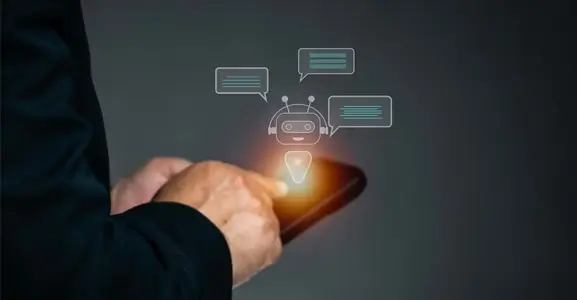
Nov 01, 2024
What Is Automated Messaging And How Does It Work?
Automated messaging or text automation empowers businesses and marketing professionals to connect wi... Read MoreLatest Updates
From Fonada
Industry Insights, Trends, Innovations, Updates, and Case Studies from Industry Experts
View
Customer
Reviews
Discover why our customers love us - read their authentic and heartfelt reviews!
View
Case
Studies
Explore real-life scenarios, offering analysis, and solutions to practical challenges
View
Convert Leads Into Sales With Fonada
Trusted CPaaS Solution Provider