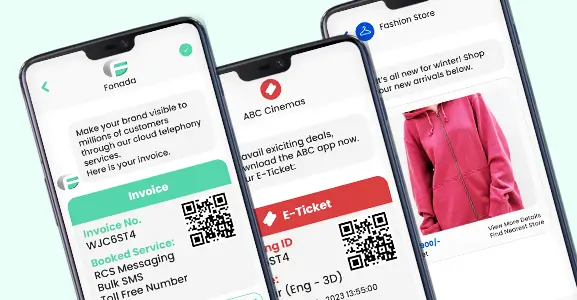Calls are the prime mode of communication these days. They are an effective and reliable communication source; we can simply connect with our friends, family, and loved ones using mobile phones and landlines. However, today’s advanced technological achievements have offered several other methodologies for calling, such as social media Apps and click-to-call solutions. The best thing about these calling solutions is they are platform-independent, and you can even use your laptop or PC to make voice and video calls.
Well, the idea of making calls from a PC sounds absurd as we have more effective and reliable alternatives for making calls, but you would be amazed to know its benefits.
In this article, we will discuss the 7 most popular apps that offer free call services around the globe and allow you to make calls from your computer
So let’s get started…
How Does The Computer Initiate Calls?
For initiating a call computer’s internet connection utilizes Voice over Internet Protocol (VoIP). Your computer captures your voice and transmits it over the Internet to connect with your recipient.
The functionality of VoIP calling is quite similar to traditional phone calls. When we make calls from telephone to telephone, your device collects your voice transmission and then routes it to the network, then again routes it to the recipient’s device and processes your voice transmission. This is the entire working functionality of traditional calls.
VoIP software capture your voice in the form of a Digital Signal and routes it as an Internet Protocol packet via the internet network and then routes it to the recipient’s mobile and processes the digital signal.
The significant difference between traditional and VoIP calls is the transmission length, type, and kind of devices being used for communication. Furthermore, VoIP can reach both dedicated internet applications and traditional phone lines.
App To Phone
Many apps allow you to make free online calls from PC to mobile. For connecting the recipient’s phone number using a computer app, your call should transmit through the Internet and then route to a traditional phone line network. Many internet apps allow users to call globally via their app-to-phone VoIP solutions. These calling facilities usually impose additional changes, allowing users to connect with restricted traditional phone lines.
App To App
Today, App-to-App connectivity is possible, and it’s free of cost. It is a type of VoIP software that function over an active internet connection. For using App-to-App VoIP software caller and recipient, both should have an active internet connection and the same software.
Using these VoIP solutions, users are not exactly connecting with phone numbers. It is slightly different than traditional calls; however, both the caller and recipient are identified via their phone numbers.
Free Apps For Making Phone Calls Globally
When you search for apps that allow users to make free phone calls, you’ll find many suggestions on the Internet. But not every search engine-recommended app works the way you expect.
Here is the list of the top 7 free apps you can utilize to make international calls for free-
PopTox: Offers Limited Free Calls
PopTox is one of the most effective and reliable browser-based VoIP software that allows users to make a phone call for free. To utilize this software for free call service, you don’t have to install any application and do signup. Users can simply access this software by just visiting the official website of PopTox. It offers a limited amount of free calls to users each day.
Users can upgrade their membership by paying for their monthly subscription and they can access unlimited international calls without any additional charges and limitations.
Pros of PopTox:
- It’s free VoIP software that allows you to make international calls without hidden charges.
- For using PopTox you don’t have to make any account or signup at the website. You can simply visit the website and make a call globally. It’s hassle-free and super convenient for users.
Cons of PopTox:
- PopTox only offers an outgoing call facility. It is not meant for incoming calling.
- When you call someone using PopTox, recipients will get a different number on their mobile screen. They might get confused with these numbers as Pop talks do not assign a particular number to its users
- PopTox calling facility is restricted by limited calling time. When you connect with the recipient, you get limited conversation time. However, you can extend this time by paying for a monthly subscription
Our Opinion
In our opinion, PopTox is one of the most reliable and great alternatives for making free outgoing calls. Our research found that it can be a reliable substitute for making small calls globally. If you want to use this VoIP software for international calls, you can go for it, but always remember to inform the other party in advance that you will call them in the particular time frame. Otherwise, they might get confused by all kinds of international numbers on their cellular device.
If limited call timing is not enough for you, then we strongly recommend you to consider their monthly subscription in that way you can have unlimited international calls at the most cost-efficient price and have the benefits of low-cost call service.
Globfone: Offers Limited Calls With Ads
Globfone is similar to PopTox. It is also a VoIP software that offers a limited number of free app-to-phone calls. Globfone does not provide any paid subscription service to its users. For smooth functioning, they attach advertisements with every single call and earn from them. Along with a calling facility, they allow their users to send free texts, access free video calls, and share files of various formats.
Pros:
- Users can make calls anywhere in the world.
- Users don’t have to pay additional charges when making international calls.
- To utilize this browser-based VoIP software, you don’t have to sign up or create a login account. Just simply visit the official website of Globfone and use their service without any hassle.
Cons:
- Unfortunately, Globfone only offers an outgoing calling facility. Users don’t have any option to receive calls from others.
- Globfone does not assign any number to users when they call someone using its interface.
- Users can access a limited time frame for communication when they make calls.
- Users have limited numbers of calls each day
Our Opinion
If you are okay with occasional advertisements, then Globfone can be a perfect choice. However, suppose you are looking for some alternatives that offer free international calls for a longer duration. In that case, you can go for PopTox’s paid subscription because Globfone’s calling facility is restricted by shorter call duration and advertising.
TextNow: Offers Free Calling Facility In US And Canada
If you want to call within USA and Canada for free, then TextNow could be a perfect choice for your requirements. You just need to install their desktop application on your computer, and you can easily make app-to-phone calls within the said countries. TextNow comes with two versions; the first one is entirely free from any cost, but you might experience occasional advertisements with this version. While the second version is paid that offers users a limited number of calls with no time limit.
TextNow is enriched with advanced features like sending SMS with your TextNow Number and even accessing group texting in the same app-to-app messaging application. Their SMS service works efficiently. TextNow offers a conference calling service and allows users to connect with multiple people concurrently
Pros:
- You will be assigned a number while creating an account.
- Citizens from the US and Canada don’t have to pay anything for utilizing TxtNow. It is the best calling app for domestic calls and allows its user to have a great calling experience.
Cons:
- TextNow is not accessible via web browsers however, by using some techniques, you can access the website, but you won’t experience the same flexibility.
- The application is not accessible to those who live outside of the US and Canada.
Our Opinion
TextNow it’s quite effective for making domestic calls. It supports incoming and outgoing call features and is easily accessible through computer and mobile. Citizens from US and Canada can strongly consider TextNow as an effective alternative To traditional phone lines. In our opinion, TextNow is only suitable for citizens of the US and Canada; outsiders should consider other options for making international calls.
Google Voice: Free Calls For US And Canada
Google Voice offers a highly effective and reliable app to phone call facilities within US and Canada. Users can use their computer’s web browser to access this voice facility and make and receive calls via Google Voice.
All you have to do is create an account on Google Voice, and you can efficiently use this service and have a fantastic voice-calling experience. Apart from the calling facility, it offers amazing features to its users. They can record calls, send personalized messages using the Google Voice browser-based app, and even detect SPAM calls. Also, they can hide their number if they don’t want to receive calls on their voice number.
Pros:
- When you create an account on Google Voice, you receive a virtual number similar to TextNow.
- You can link up to 6 of your existing number to your voice account
- By installing voice on devices, you can simply decide which device to ring when you receive an incoming call
Cons:
- Google Voice works efficiently for citizens of the US and Canada. Outsiders can’t access the Google Voice service for making international calls
- Google Voice charge for their service, so it is not entirely free.
Our Opinion
In our opinion, voice can be a good alternative for making calls from the computer if you are a resident of the US and Canada. It is highly accessible because users can use Google Voice straight from their web browser. The best thing about Google Voice is it can easily install on a mobile phone so if you have an active internet connection, you can utilize this application and make a call without any hassle
Skype: 60 Min Of Free Calling For Office 365 Subscribers
Skype offers a video calling service along with an integrated messaging facility. It works efficiently on both web browsers and desktop applications. If you have an office 365 subscription, you will have 60 minutes of free calling every month. Skype supports video connectivity between several parties and offers SMS service. Users can easily Skype each other using their integrated SMS service. This in-app messaging service is completely free from any hidden charges. Call users just need to have an active internet connection.
Pros:
- By using Skype, you can easily make outgoing calls without purchasing a number from Skype
Cons:
- Monthly 60 minutes of free calling is available for office 365 subscribers only
- If you want to get an incoming call via Skype in that situation, you will need to purchase a number from them
Our Opinion
Skype is an excellent alternative to the traditional phone line. It offers a free international calling service to its users. It is similar to Google Voice and is easily accessible through the web browser and desktop app. Skype doesn’t have any country-wise restrictions, and users from other parts of the world can easily access this service without any issues.
Free App-To-App Calls
App-to-phone call services come with several limitations and restrictions, so if you are a heavy user, we recommend you go through Free app-to-App calling options.
FaceTime For Mac Users
Mac users will be well aware of apple’s FaceTime service. It is a highly advanced voice and video calling service that allows users to call from their mac/iPad/iPhone. You must select the recipient from your contact list, and other Mac users will instantly get a call notification once you try to connect with them.
Pros:
- Compatibility with Siri allows you to use voice commands for calling people
Cons:
- Non-Mac/ iPhone/ iPad users cant access FaceTime
- Due to some update issues, sometimes users might come across problems with FaceTime functionality, and they are not able to connect with the other party
WhatsApp And Telegram
WhatsApp and Telegram are getting quite popular among every age group globally. Both applications offer instant messaging facilities in audio and video form. With the help of these platforms, you can connect with anyone without spending a single penny. You just need to have an active internet subscription. These messaging tools are quite efficient for sending individual or group messages.
Pros:
- Both Apps offer highly advanced video calling facilities so that users can have a unique and uninterrupted calling experience.
- Both apps are suitable for document and Audio & Video file sharing
- Users with the same application can efficiently communicate with each other without facing any difficulty
Cons:
- Both the messaging platforms are accessible from web browsers, but they don’t have to call features there
- Both apps do not support the group calling feature on the desktop application
What Are The Prime Benefits Of Calling Someone From A Computer?
Calling someone from a PC or laptop is quite beneficial in multiple ways for the users. Here is the list of prime benefits that will help you to know why some people prefer to call from a computer
IT Functions Exactly Like A Second Phone
Suppose you are traveling from one city to another and have to take an important call in a minute but then realize that your phone is about to die as it is not sufficiently charged. In that situation, you can use your computer and attend that important call with the help of your laptop. You can make and receive calls via VoIP software and efficiently handle the mess of not having a fully charged device at the moment.
Help You To Make A Balance Between Your Work Life And Personal Life
Attending a business call on a personal phone number is quite frustrating sometimes for the employees. To avoid such a situation buying a virtual phone number is a wise decision. With the help of these numbers, employees not only make and receive business calls on their computers via the Internet but also have a proper balance between their work and personal life.
Cheaper Alternative To Mobile Phones
If you frequently make international calls, then using traditional phone lines would be quite costly because internet calls are attached with several charges applied by telecom companies. With the help of VoIP software, you can have free international calls, and it would be quite a convenient and cheap alternative to traditional calling services.
Services that offer international calling services via Internet allow their users to have uninterrupted calling facilities without charging any cost. If you are a heavy user, then you can choose paid subscription and access unlimited calls without paying a hefty amount of calling charges.
A Wider Range Of Features
However, today’s smartphones are highly advanced, offering many features to users; still, many features are only provided by VoIP softwares. Users can access features like automated call forwarding, SMS messaging, Cross-device notifications, transcripted voicemails, etc.
This VoIP software offers high-quality call service which is quite beneficial for business use, and you have the advantage of integrating this software with your CRM tools so that you can efficiently automate customer data collection. Also, you can have a group conference call with your teams irrespective of their locations
Conclusion
Calling someone from a computer sounds strange but in the practical world, it is not. There are many organizations that use VoIP software to establish communication with their customers globally. This app-to-phone software not only helps in providing an international calling facility to the users without any cost but also does not burn a hole in their pocket.
So if you want to make domestic and international calls then the above-mentioned 7 apps will come in handy for you.
FAQs
It totally depends on your internet speed. If your internet speed is good then you will have a smooth experience but if your speed is not suitable for making calls then you may face call connectivity issues.
Yes, you can easily make free calls from your laptop or PC. There are several applications that work efficiently on computers and offer free call service, but it is important that both the caller and receiver should be on the same app if they want to establish App-to-App communication.

Dec 11, 2024
Top Contact Center Optimization Tools For 2024
“A thriving business knows how to fetch maximum output from limited resources by optimizing ca... Read More
Nov 13, 2024
What Is Brand Communication? CPaaS Role Explained
Did you ever wonder why some advertisements grab your attention instantly, while others do not? The... Read More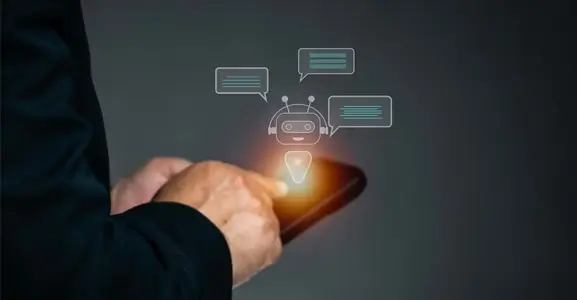
Nov 01, 2024
What Is Automated Messaging And How Does It Work?
Automated messaging or text automation empowers businesses and marketing professionals to connect wi... Read MoreLatest Updates
From Fonada
Industry Insights, Trends, Innovations, Updates, and Case Studies from Industry Experts
View
Customer
Reviews
Discover why our customers love us - read their authentic and heartfelt reviews!
View
Case
Studies
Explore real-life scenarios, offering analysis, and solutions to practical challenges
View
Convert Leads Into Sales With Fonada
Trusted CPaaS Solution Provider