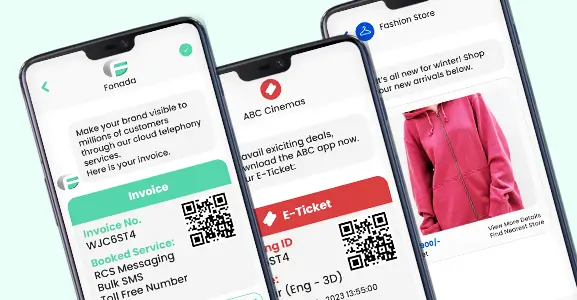Are you getting annoying junk or spam calls? Is this hampering your productivity? Well, spam calls are no exception in a business environment. These are onesome of the potential threats that enterprises experience in their daily day-to-day activities. They waste time and can even cost money. Studies show that about 84% of businesses deal with these automated phone calls every day, and each call can cost them around $9.46 in lost work time.
One of the most useful methods to handle these calls is using call screening tools. This way, you will be able to know who is calling before you decide to answer the phone. It assists in attending important calls from customers when unwanted spam calls are skipped.
Call screening is one of the prime features of cloud telephony which is quite helpful for the businesses these days. It helps you to distinguish which ones are urgent, block annoying telemarketers and make working more efficient and productive.
In this blog post, we’ll be discussing what is call screening, how it works, and how it is beneficial for businesses.
So let’s get started…
What Is Call Screening?
Call screening is the process of filtering spam calls. It enables users to identify who is calling them before they answer the phone. Also, It helps them decide how to deal with the call, like whether to answer it or send it to voicemail. It is a highly invaluable tool for businesses to deal with spam calls
Caller identification is a vital part of call screening. It shows users the caller’s name, number, and where they’re calling from. If caller ID cannot find the caller’s name, your phone’s call screening feature will ask the caller to say their name, which is relayed to you.
IVR is one of the highly advanced forms of call screening. It helps phone systems to collect more information about why the caller calls . Also users can set rules to block specific area codes or forward important calls to the right department. using IVR.
The goal of call screening is to help you prevent unwanted calls while efficiently handling important ones. Knowing who is calling lets you make informed decisions about handling the call.
Related: What Is Call Forwarding And How Is It Different From Call Transfer?
How Does Call Screening Work?
Detecting who’s calling isn’t just about checking a number on your screen anymore.
Here’s a glance into how call screening works within your phone system:
Number Recognition: As a call is received by your phone system, it tries to grab the caller’s number.
Revealing Caller’s Name: Your carrier reaches into the CNAM databasedatabase and tries to find a name linked to the incoming number. If there’s a match, voilà! The name appears alongside the number.
Prompting for Identity: If the caller’s name remains mysterious, your system might just display the number. But with Call Screening on, it could politely ask the caller for their name. Then, it broadcasts the caller’s name before putting the call through.
Identifying Spam: Your phone system checks the incoming number against spam criteria and matches it with the database. If it finds anything suspicious, the system instantly marks the call, and labels a spam alert with a the number.
Automated Responses: Depending on who’s calling, you can add automated call filtering options like rejecting or bock the calls, responding with a text, call forwarding to IVR or transferring it to a live agent.
Agent Alert: When the call lands with a live agent, the system steps in again. It flashes the Caller ID, i.e., the caller’s name, and empowers the agent to respond accordingly.
Read More: What Is Call Scheduling In Call Centers? Benefits And Use Cases
Steps To Follow For Setting Up Call Screening
All the smartphone systems and mobile devices have inbuilt settings for call screening along with automated responses and caller ID
Setting up call screening on your VoIP phone system is easy. Here’s how to do it:
- Log in to your VoIP desktop or phone app and go to Settings.
- Ensure the Caller ID is activated.
- In the Call Blocking & Spam Prevention section, select the types of calls you want to block and how you want to handle them:
- Direct unknown or spam calls to voicemail or a spam folder.
- Send to voicemail and provide a transcription.
- Request new callers to state their names, which will be announced to the agent.
For mobile phones, such as iPhone, Pixel, or Android devices, call screening can be enabled to prompt for the caller’s name. Here’s how:
- Go to the Settings menu on your mobile phone.
- Tap on Calls and then toggle on Screen Calls.
- When you receive a call, your phone automatically records the caller’s response and floats the same information before connecting the call.
Features Of Call Screening
Call Screening is integral to effective communication management, especially in a business circumstance.
Some of the key features of call screening are listed below:
1. Call Routing And IVR
These tools route the incoming calls to the right destination, be it an agent, a specific department, or a general announcement. IVR menus enable users to determine the caller’s intention and collect crucial information like the caller’s name before connecting them to a live agent.
2. Remote Call Forwarding
This includes transferring inbound calls to alternative phone numbers if the primary one is not answered within a set number of rings. This makes calls get routed quickly to the best available agent.
3. Call Blocking
This feature filters the undesired incoming calls from some numbers, codes, or even entire postal codes. VoIP systems have the ability to stop spam numbers and robocalls automatically by utilizing telemarketing blacklists
4. Do Not Disturb
As a short-term measure, when an agent is unavailable, this feature directs calls to voicemail or other agents instead of blocking them. This helps agents better control their availability.
5. Automated SMS Response
Send text messages automatically to missed calls. This guarantees that they are not left in the dark, regardless of whether the call is screened or goes to mail. Customize messages based on the type of caller, such as first-time callers, VIP customers, or returning customers.
6. Automatic Callback
This feature lets inbound callers book a callback whenever they want, so there is no wasting time or dodging phone tag. This trait, therefore, improves customer relationships and simplifies information exchange.
7. Call Center Analytics And Reports
Monitor key performance indicators (KPIs) and metrics related to inbound call volume and call blocking. Real-time analytics help supervisors identify trends and make informed decisions about call management.
8. Visual Voicemail And Voicemail Forwarding
Instead of blocking calls completely, send them to voicemail for further review. Visual voicemail provides a transcription of the voicemail audio, allowing agents to assess the call’s importance quickly.
These features empower businesses to manage incoming calls more effectively, providing a better experience for both customers and agents.
Benefits Of Call Screening
The key advantages of call screening are listed below:
Time-Saving
The screen call functionality helps agents save time, as it automatically rejects unnecessary calls, such as spam or calls from blocked numbers. This allows agents to keep the most essential calls and give their full attention to clients.
Enhanced Efficiency
Automated screening and routing tools, such as IVR, are fundamental in routing callers to the appropriate agents and departments. This reduces call transfer times, results in less repetition, and guarantees that each customer is routed to the appropriate resource in a timely manner.
Improved Customer Service
Call screening determines a caller, thus enabling an agent to offer more accurate and efficient care. Customers are served more efficiently, and, as a result, they feel more satisfied when they are connected to the most appropriate agent at the onset of their interactions.
Increased Agent Morale
Handling spam calls and useless inquiries can be exhausting for agents. Call screening prevents these unintended disruptions, allowing customer service reps to focus on meaningful customer engagements. This may result in the rise of morale and job satisfaction among agents.
Enhanced Security And Privacy
Call screening softwares can identify and screen blacklist caller numbers like spam calls, phishing, fraudsters, etc. As these threats are repelled, call screening helps preserve the security and privacy of customers and the company.
Call Screening Best Practices
When configuring your phone system for optimal call screening, consider the following key practices:
Implement Automatic Call Screening
Agents can use the Caller ID to screen and reject calls. Also phone system has a call screening rule that blocks calls from numbers with specific conditions. Such an approach allows agents to save a considerable amount of time and effort compared with manual screening.
Utilize Robust CRM Software
Call center CRM applications use call screening to trace complete customer data, such as call history and customer journey. This data generates contact lists and supplies in-depth customer profiles, allowing for smarter call filtering.
Optimize IVR Call Flows
IVR, backed by a call screening feature, ensures that inbound calls are evenly distributed among agents. This makes queue wait times more efficient and not too long.
Enable Voicemail Notifications
Make sure that your phone system notifies agents in case they receive a voicemail. This service makes it easy for agents to find out those inbound that were screened accidentally or due to a system error.
Keep IVR Menus Concise
IVR menus are efficient for call routing, but the client could become annoyed with having to go through a lengthy menu. To improve the client experience, simplify menu items and avoid complex descriptions.
Conclusion
Spam calls come with significant riskrisks for companies. They drain time and cost a huge amount. Nevertheless, phone call screening provides a good shield mechanism. By finding the identity of incoming calls before answering, businesses can sort out the spam calls and route the crucial calls and set preferences.
Call screening employs different methods, such as caller identification techniques and interactive voice response to ensure that all junk calls don’t reach your employees. In addition to that, call routing, blocking, and automatic responses help improve efficiency and strengthen business communication.
FAQs
The majority of smartphones have call screening functionality. Android phones have the call screening feature in-built, while iPhone users can get apps for the same. Check your phone’s settings or apps store to get more choices.
No, call screening and call blocking aren’t the same. With call screening, you can view the caller information before you decide whether to answer or not while blocking is filtering calls from certain numbers that you find annoying.
Among the most compelling features of call screening are identifying callers in advance, blocking spam calls, screening unknown numbers, and customizing your inbound call settings.
Call screening is available in India. Several apps and phone settings have call-screening features that could aid people in controlling and filtering their calls appropriately.
For screening calls, turn on the feature in your phone or app. When a call comes in, check the caller information before picking it up. Besides that, you can also use it to block spam or calls that you don’t like.
Google call screening is a call filtering feature by Google. This feature helps pixel phone users to identify calls before receiving them.
The Android incoming call screening refers to displaying caller information like name and number, with options to answer or decline calls. It may include extra features like call recording or quick responses, varying by Android version and phone brand.

Dec 11, 2024
Top Contact Center Optimization Tools For 2024
“A thriving business knows how to fetch maximum output from limited resources by optimizing ca... Read More
Nov 13, 2024
What Is Brand Communication? CPaaS Role Explained
Did you ever wonder why some advertisements grab your attention instantly, while others do not? The... Read More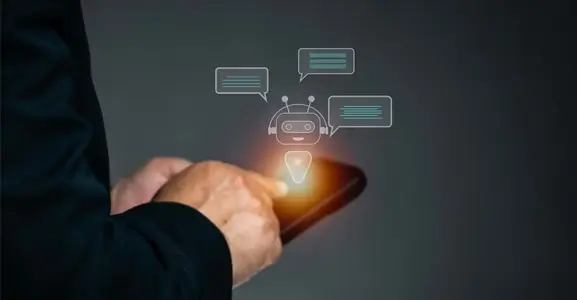
Nov 01, 2024
What Is Automated Messaging And How Does It Work?
Automated messaging or text automation empowers businesses and marketing professionals to connect wi... Read MoreLatest Updates
From Fonada
Industry Insights, Trends, Innovations, Updates, and Case Studies from Industry Experts
View
Customer
Reviews
Discover why our customers love us - read their authentic and heartfelt reviews!
View
Case
Studies
Explore real-life scenarios, offering analysis, and solutions to practical challenges
View
Convert Leads Into Sales With Fonada
Trusted CPaaS Solution Provider