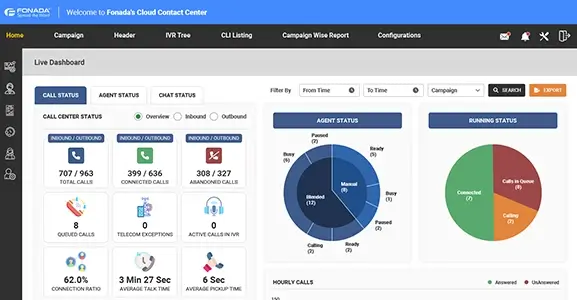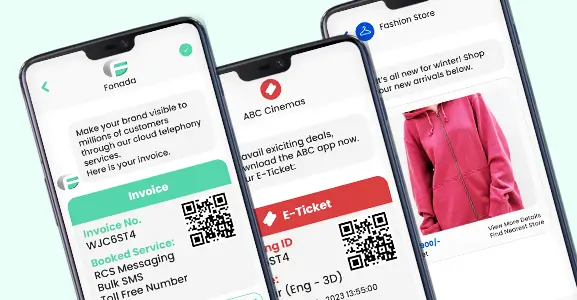Call center CRM software efficiently streamlines communication operations within an enterprise. Its ability to assist customers has made it exceedingly popular among businesses, becoming an integral part of every successful operation. The rapid expansion of Customer Relationship Management CRM call center software has notably augmented company workforces.
Call center agents handle extensive data and communication demands daily, playing a pivotal role in the industry. Projections indicate the call center industry is poised to reach USD 82.43 billion by 2030, with a projected growth rate of 21.3% CAGR from 2023.
But what makes cloud call center software different from traditional call centers, and why are cloud softwares important? Figuring out these questions is crucial when choosing the best call center CRM(customer relationship management) for your business.
Let’s find out…
What Is A Call Center CRM Software?
A call center CRM software is also known as telemarketing CRM(customer relationship management). It is a powerful tool designed to streamline customer interactions and enhance agent efficiency. By consolidating data from prior interactions, including contact details and past purchases, it empowers customer service representatives to better serve customers.
This software’s key functionalities encompass a range of vital tasks:
- Facilitating follow-ups for representatives
- Monitoring the volume of calls made
- Tracking essential call center KPIs
- Generating automated IVR responses
CRM software used in call centers serves as a comprehensive platform enabling agents to effectively manage and track lead interactions across various channels such as phone calls, emails, and chats. Seamlessly integrated with the call center’s phone system, it grants agents real-time access to crucial lead information, thus improving overall service quality.
In addition to these capabilities, it offers advanced features like call tracking, comprehensive reporting, customizable scripting, and workflow automation. These tools collectively optimize performance and streamline operations within the call center environment.
Why Do Call Centers Need An Effective Call Management CRM?
Call centers rely on robust Customer Relationship Management (CRM) systems for seamless operations and enhanced customer interactions.
Here’s are some reasons why a solid CRM is crucial for call centers:
Efficient Handling of Customer Interactions: A reliable CRM system enables call centers to effectively manage inbound calls from prospects and existing customers. It streamlines the process of gathering information, ensuring a smoother and more personalized interaction.
Multichannel Communication Capabilities: By utilizing diverse communication channels such as emails, calls, and texts, call centers can engage with customers promptly, offering timely solutions and support tailored to individual preferences.
Comprehensive Activity Logging: A top-tier CRM facilitates meticulous tracking by recording every customer interaction and activity in their respective profiles. This comprehensive timeline provides a holistic view, aiding in understanding customer needs and preferences better.
Streamlined Escalation and Resolution: Crucial conversations can be efficiently escalated to team leaders or managers through the CRM system, enabling faster and more effective resolutions for complex issues or escalated concerns.
Seamless Team Collaboration: Collaboration among teammates becomes more efficient as CRM systems allow for real-time sharing of customer information and collaboration on resolving critical issues promptly. This fosters a more cohesive approach towards addressing customer problems.
Data-Driven Insights for Improvement: By generating detailed reports and analytics, a robust CRM empowers call centers to analyze past performances, identify trends, and gain insights. These insights inform strategies for enhancing future performances, optimizing processes, and improving overall customer satisfaction.
In essence, a CRM system acts as the backbone of call center operations, facilitating streamlined interactions, empowering teams with information, and providing the tools necessary for continuous improvement and superior customer service delivery.
Things To Look For In A Call Center Software
Call center software or telemarketing CRM is like a toolbox filled with useful features. It combines regular customer management stuff with call center tools, such as smart call routing, ticket systems, virtual auto-dialers, and IVRs
Selecting the right call center software depends on your unique requirements. Start by thoroughly assessing your needs and conducting research to gather accurate information. Identify the essential features needed to efficiently handle the call volume in your contact center. Once you’ve completed this evaluation, consider investing in a CRM system that encompasses these necessary features and aligns with your requirements.
Call Routing:
Call routing is like a GPS for calls. It helps connect customers to the right person quickly. This means fewer customer waiting times and fewer transfers between agents before getting the right help.
Many software have call routing, but it’s crucial to check if they fit your specific needs. Sometimes, you might need to direct calls based on skills, but the software might only allow direct routing. So, it’s smart to test it out before fully using it.
CRM Integration:
CRM integration is like having all customer info right at your fingertips. It helps agents access customer data instantly, so customers don’t have to wait while agents look for their information. Some call center software comes with CRM features built-in. But for others, it may require integration with a separate CRM system.
Call Scripting:
Call scripting is like having a cheat sheet for phone conversations. It guides agents on what to say during calls, ensuring they cover all the important points.
Call Recording:
Call recording is like taking notes during a phone call. It captures the conversation, which can be reviewed later to see how well agents are doing or for training new staff.
Reporting And Analytics:
Reporting and analytics are like a report card for your call center. They show how things are going and where there’s room for improvement. You can check if things are running smoothly or if there are training needs.
These things can help you choose the right call center software based on what works best for your business.
10 Features That You Should Check Before Investing In Call Center CRM
Seamless Integration With Business Tools:
Your virtual call center CRM should effortlessly integrate with various business tools like ad platforms (AdWords, Facebook), chat systems, and customer support platforms. This integration ensures a cohesive system where all tools work in tandem, enhancing operational efficiency.
Unified Desktop And Mobile Functionality:
Adaptability is key. Your CRM should function seamlessly on both desktop and mobile devices, synchronizing data across platforms. This flexibility empowers agents, whether they’re in-office or on-field, to stay updated on customer interactions.
Automated Call Logging:
Eliminate manual data entry by automating call capture. This ensures no incoming calls slip through the cracks, reducing errors and ensuring comprehensive call records.
Transparent Performance Metrics:
Track agent performance accurately. Your CRM should showcase metrics like daily call volume, conversion rates, call content, and revenue attribution. Identifying and nurturing high-performing agents while addressing underperformance becomes streamlined.
Comprehensive Customer Profiles:
Equip agents with detailed customer histories. Access to customer preferences, purchase history, and interaction patterns enhances personalized service delivery, boosting customer satisfaction.
Efficient IVR Integration:
Streamline routine queries through IVR integration. This minimizes agent workload on repetitive tasks like handling basic inquiries, optimizing resource allocation.
Smart Call Distribution:
Enable intelligent call distribution based on agent availability and expertise. Assign incoming leads to available agents and match specific requirements to relevant experts within your call center.
Activity-Based Lead Prioritization:
Empower agents to prioritize leads based on actions. CRM tools should aid in categorizing leads according to their engagement levels, allowing agents to focus on high-potential prospects.
Missed Call And Voicemail Management:
Capture missed calls and voicemails seamlessly. Automatically assign these leads to the appropriate agents for prompt follow-up.
Real-Time And Historical Analytics:
Provide both real-time and historical data for performance evaluation. Track metrics like call duration, wait times, and response rates in real-time, while accessing historical information on agent performance and trends. This aids in informed decision-making for company growth strategies.”
Benefits Of Call Center CRM
To understand your customers’ requirements or resolve their queries, a clear conversation is essential. Call Center CRM does the same and offers several benefits.
Some of them are listed below:
Understand customers better: Track every interaction your customers have with your business. This helps you offer tailored solutions or recommend products/services that suit their needs.
Improved accountability: Manage and prioritize leads and calls efficiently, eliminating room for excuses within your team.
Faster response times: Automate processes and set reminders to speed up returning calls to leads/customers.
Enhanced efficiency: With less manual work needed, your team can focus on selling or solving problems instead of routine tasks.
Cost savings: Automating tasks reduces labor costs in the long run, saving money. Combining tools can also cut costs.
Superior CX: Offering instant solutions to customers’ queries leads to higher satisfaction levels.
5 Best Call Center CRM Software For 2024
Let’s explore the top 5 call center CRM software options for 2024
Fonada
Fonada provides a cloud-based CRM platform that designed for managing sales and marketing processes across businesses of all sizes. Its features include lead generation, management, contact handling, opportunity tracking, and more.
Pros:
- Exceptional lead tracking and management.
- Customizable workflows and reports to fit specific business needs.
- Comprehensive features, including mobile CRM, enhancing call center efficiency.
Cons:
- As of now, no performance drawbacks have been observed.
Rating: 4.6/5
Pricing: Ranges from $25 to $100 per user/month.
Zendesk
Zendesk stands as a renowned customer service and support platform encompassing CRM functionalities. Tailored for small and medium businesses seeking enhanced customer interactions, it serves as an ideal choice to bolster customer engagement.
Pros:
- User-friendly interface with easy setup.
- Supports various communication channels like email, chat, and social media.
- Seamless integration with third-party tools.
Cons:
- Cost increases with additional agents or channels.
- More inclined towards customer service, lacks marketing automation.
Rating: 4.3/5
Pricing: Ranges from $19 to $99 per user/month.
Nextiva
Nextiva serves as a versatile communication tool tailored for call centers, facilitating customer interactions and internal discussions alike. As a VOIP platform, it enables comprehensive customer engagement through calls, SMS, chat, surveys, and video conferencing capabilities.
Pros:
- Affordable with advanced features.
- User-friendly UI with minimal tech-support requirements.
- Mobile application for on-the-go management.
Cons:
- Customer support and call quality could be improved.
- Limited integrations with other tools.
Rating: 4.5/5
Pricing: Ranges from $25.95 to $40.95 per user/month.
Zoho Desk
Zoho Desk stands out as a widely-used call center software, providing a diverse set of capabilities such as a comprehensive help desk ticketing system, knowledge base, call routing functionalities, and robust reporting and analytics tools.
Pros:
- Easily integrates with Zoho suite and third-party websites.
- Flexible platform for customization of support processes.
- Efficient ticketing system for managing inquiries.
Cons:
- Complex user-interface leading to longer adoption time.
- More focused on customer support, lacking in marketing automation.
Rating: 4.4/5
Pricing: Ranges from $7 to $40 per user/month.
CloudTalk
CloudTalk stands as a cloud-centric call center solution, boasting an array of robust functionalities encompassing automatic call distribution (ACD), office IVR solutions, call recording with transcription capabilities, and seamless CRM integration. Renowned for its mobile-friendly interface, it ranks among the top-tier call center solutions available.
Pros:
- Competitive and flexible plans for all business sizes.
- Quick onboarding without technical expertise.
- Monitoring and analytics for call center KPIs.
Cons:
- Challenges in scaling for larger businesses.
- Limited customer service options without the highest package.
Rating: 4.3/5
Pricing: Ranges from $25 to $50 per user/month.
FAQs
CRM in a call center refers to Customer Relationship Management software. It helps agents manage interactions, track customer data, and enhance service quality. CRM systems streamline communication, organize information, and foster stronger relationships with customers for improved support.
Selecting the “best” CRM for a call center depends on specific needs. Popular options like Fonada, Salesforce, Zendesk, and HubSpot offer robust features, scalability, and integrations that cater to diverse call center requirements. Evaluating based on scalability, customization, ease of use, and integration capabilities helps determine the best fit.
Call centers in CRM aim to enhance customer satisfaction, streamline communication, boost efficiency, resolve issues promptly, gather data for insights, and foster lasting relationships through quality interactions and service.
CRM in customer service refers to software and strategies used to manage interactions, data, and relationships with customers. It streamlines support, improves satisfaction, and fosters personalized, efficient service delivery.

Dec 11, 2024
Top Contact Center Optimization Tools For 2024
“A thriving business knows how to fetch maximum output from limited resources by optimizing ca... Read More
Nov 13, 2024
What Is Brand Communication? CPaaS Role Explained
Did you ever wonder why some advertisements grab your attention instantly, while others do not? The... Read More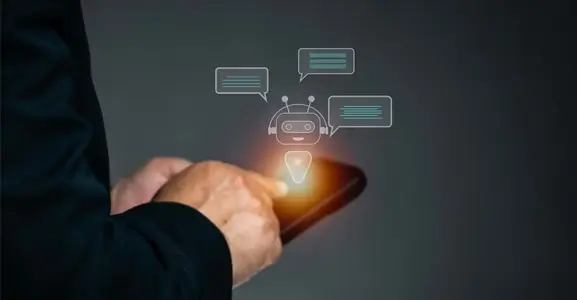
Nov 01, 2024
What Is Automated Messaging And How Does It Work?
Automated messaging or text automation empowers businesses and marketing professionals to connect wi... Read MoreLatest Updates
From Fonada
Industry Insights, Trends, Innovations, Updates, and Case Studies from Industry Experts
View
Customer
Reviews
Discover why our customers love us - read their authentic and heartfelt reviews!
View
Case
Studies
Explore real-life scenarios, offering analysis, and solutions to practical challenges
View
Convert Leads Into Sales With Fonada
Trusted CPaaS Solution Provider