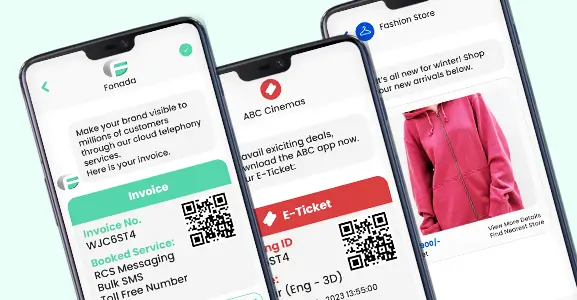Automated messaging or text automation empowers businesses and marketing professionals to connect with their customers in a highly constructive and personalized manner. This form of messaging has been gaining popularity since its inception. It not only saves businesses the manual effort of sending messages to each customer individually but also enhances the customer experience.
Connecting with targeted audiences becomes highly convenient with automated messaging for businesses. This automation ensures no manual effort is wasted, creating a win-win situation for both customers and businesses.
In this blog post, we will discuss automated SMS messaging in a detailed manner and explore the benefits of this marketing technique. Also, make you aware of its constructive use, and explain how it helps businesses streamline messaging operations.
If you are a business owner and own a call center this writeup can be highly beneficial for you. We welcome you to read the entire blog and get the most out of this topic.
What Is An Automated Message?
Automated messaging is the process of sending SMS to a targeted audience using specialized software. This technique ensures a higher open and delivery rate of messages. To set up an automated SMS messaging workflow, you need to use a specific portal, software, or tools that allow you to schedule the timing and set your niche audience for your messaging campaigns.
Also, today’s advanced call centers operate on cloud infrastructure and utilize smart CPaaS solutions to streamline business operations, including messaging automation. This automation extends beyond text messages to include emails, WhatsApp broadcasts, and voice messages. Achieving successful messaging automation contributes to improved efficiency and productivity, resulting in higher customer satisfaction.
Why Do Businesses Use Automated Text Messaging?
Brands commonly use automated messaging to improve customer experience. This includes automated appointment reminders, shipping confirmation feedback, request order confirmation, etc. Text automation or SMS automation may sound similar to SMS marketing, but it has a greater area to serve comparatively. It ensures customer queries are resolved irrespective of time and geographical location. It also helps businesses facilitate a smooth follow-up trail for appointment scheduling, payments, and business communication.
For example, a business can send automated messages using a reliable automated text messaging service about new sales notifications, big season discounts, special offers, and price drops through bulk messaging set to deliver at a specific time and target audience.
How Automated Text Messaging Works?
Automated text messages work through a process that involves several key components and steps:
Key Components:
- Messaging Platform: A software or service (like an SMS gateway or a CPaaS platform) that handles the sending and receiving of messages.
- Database: Stores the phone numbers, message content, and any other necessary information.
- Triggers: Events or conditions that initiate the sending of a text message (e.g., a scheduled time, a user action, or an event).
- API (Application Programming Interface): Allows different software systems to communicate and interact, enabling automated messaging.
- Templates: Predefined message formats that can be customized with dynamic data (e.g., customer names, appointment times).
How It Works:
- User Action or Event Trigger:
- An event occurs that triggers the automated message (e.g., a customer signs up on a website, makes a purchase, or schedules an appointment).
- Data Retrieval:
- The system retrieves relevant data from the database, such as the customer’s phone number and personalized message content.
- Message Generation:
- The system creates the message using templates and personalizes it by filling in dynamic fields with the retrieved data.
- API Call:
- The messaging platform makes an API call to the SMS gateway, providing the message content and the recipient’s phone number.
- Message Delivery:
- The SMS gateway processes the message and routes it to the recipient’s mobile network operator, which then delivers the message to the recipient’s phone.
- Confirmation and Logging:
- The system logs the message delivery status (e.g., delivered, failed) and may send confirmation back to the originating platform.
How To Send Automated Texts With Fonada’s Bulk SMS Service?
Sending automated text messaging is a straightforward process with Fonada’s bulk SMS service.
Here’s How?
Step 1
Log in to your account using your credentials.
Step 2
Once logged in, the dashboard will display all the initial details of your running and paused bulk SMS campaigns.
Step 3
To send and schedule automated text messages, go to Bulk SMS and click on the “Campaign” button.
Step 4
Fill in all the essential details, such as the numbers you want to target and the message you want to convey to your audience through the campaign.
Step 5
Click the next button to preview the bulk SMS campaign for sending automated messages before running it.
Step 6
After previewing, click the confirm button to send and schedule your automated messages.
Step 7
Voila! You have successfully run your campaign.
Step 8
You can also track the performance of your campaign through the dashboard.
Benefits Of Automated Messages
Automated messages offer several benefits for businesses across various industries. Here are some key advantages:
-
Efficiency and Time-Saving
SMS automation save time for businesses by streamlining communication processes. Routine tasks such as appointment reminders, order confirmations, and follow-up messages can be handled without manual intervention.
- Consistency
Automated messages ensure that communication is consistent and free from human error. This consistency helps maintain a professional image and ensures that the same information is delivered to all customers.
- Personalization
Many automated messaging systems allow for personalization, using customer data to tailor messages specifically for each recipient. This can improve customer engagement and satisfaction.
- Cost-Effective
Automation reduces the need for a large customer service team, thereby lowering operational costs. Businesses can handle a higher volume of messages without incurring additional labor costs.
- 24/7 Availability
Automated messages allow businesses to communicate with customers around the clock, even outside of regular business hours. This is particularly useful for global businesses with customers in different time zones.
- Improved Customer Experience
Quick and timely responses to customer inquiries and concerns can enhance the overall customer experience. Automated messages can provide instant confirmations, updates, and answers to common questions.
Real-Life Use Cases Of Automated Messaging
Automated messaging is widely used across various industries to improve communication, enhance customer experience, and streamline operations. Here are some real-life use cases, along with examples:
1. Customer Support
Use Case: Automated responses to frequently asked questions.
Example: A customer contacts an e-commerce company with a question about order status. The automated messaging system immediately responds with the order’s current status, expected delivery date, and a link for tracking.
2. Appointment Reminders
Use Case: Sending reminders for appointments or bookings.
Example: A dental clinic uses automated messaging to send appointment reminders to patients 24 hours before their scheduled visit. Patients receive a message with the appointment details and an option to confirm or reschedule.
3. Marketing Campaigns
Use Case: Running promotional campaigns and sending personalized offers.
Example: A retail store launches a new product and uses automated messaging to send personalized discount codes to customers based on their purchase history. Customers receive tailored offers that encourage them to visit the store or shop online.
4. Order Confirmations And Updates
Use Case: Sending order confirmations and shipment updates.
Example: After a customer places an order on an online store, they receive an automated message confirming the order details. As the order is processed and shipped, the customer receives updates about the status and tracking information.
5. Surveys And Feedback Collection
Use Case: Collecting customer feedback after a purchase or service.
Example: By leveraging an automated text messaging service, a restaurant sends an automated message to diners after their meal, asking them to rate their experience and provide feedback. The feedback helps the restaurant improve its service and address any issues promptly.
6. Event Reminders And Updates
Use Case: Sending updates and reminders for events.
Example: A conference organizer uses automated messaging to remind attendees about upcoming sessions, changes in the schedule, and important announcements. Attendees stay informed and engaged throughout the event.
7. Payment Reminders
Use Case: Reminding customers about upcoming or overdue payments.
Example: A utility company sends automated messages to customers reminding them of their bill due dates. Customers receive a message with the amount due and a link to make a payment online, reducing the chances of late payments.
Conclusion
Automated messaging empowers businesses to facilitate smooth communication with customers, ensuring maximum engagement and response. SMS marketing has become an integral part of business communication, helping streamline the process. Today’s advanced technologies, such as chatbots, automated emails, and scheduled messaging features, not only ensure that customers receive timely and personalized responses but also free up valuable resources for more strategic tasks.
FAQs
Automated messaging comes with various perks, such as
- Saves time
- Ensures timely communication
- Improves customer engagement
- Boost sales
- Enhance customer satisfaction
Yes, most automated messaging systems allow you to personalize messages with customer names, details, and tailored content.
Yes, reputable automated messaging platforms such as Fonada use encryption and other security measures to protect your data and customer information.
Yes, automated messages can be sent via SMS, email, social media, and other communication channels.
Choose a reliable automated messaging platform, create your message templates, set your triggers, and integrate it with your customer database.
E-commerce, healthcare, finance, and customer service sectors benefit greatly from automated messaging.
Use APIs and platforms that support automated messaging like Twilio, Fonada, or Mailchimp.
Yes, advanced systems can handle responses and trigger further actions based on them.
Yes, automated messaging allows you to schedule messages for future dates and times.

Dec 11, 2024
Top Contact Center Optimization Tools For 2024
“A thriving business knows how to fetch maximum output from limited resources by optimizing ca... Read More
Nov 13, 2024
What Is Brand Communication? CPaaS Role Explained
Did you ever wonder why some advertisements grab your attention instantly, while others do not? The... Read More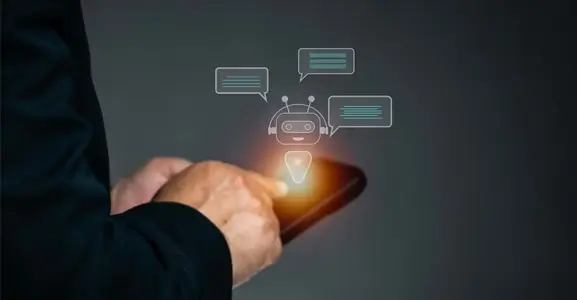
Nov 01, 2024
What Is Automated Messaging And How Does It Work?
Automated messaging or text automation empowers businesses and marketing professionals to connect wi... Read MoreLatest Updates
From Fonada
Industry Insights, Trends, Innovations, Updates, and Case Studies from Industry Experts
View
Customer
Reviews
Discover why our customers love us - read their authentic and heartfelt reviews!
View
Case
Studies
Explore real-life scenarios, offering analysis, and solutions to practical challenges
View
Convert Leads Into Sales With Fonada
Trusted CPaaS Solution Provider